Comix – A free Comic Reader for Ubuntu and Linux based operating systems. It is very easy to use and in short, I can say – it’s the best comic reader for Ubuntu! (11.10 or 12.04 or whatever version you are using). The application is based on PyGTK (Python and GTK+). The latest version of the application is Comix vs 4.04 (Released in 2009, it seems like the application has not been updated for a long time)
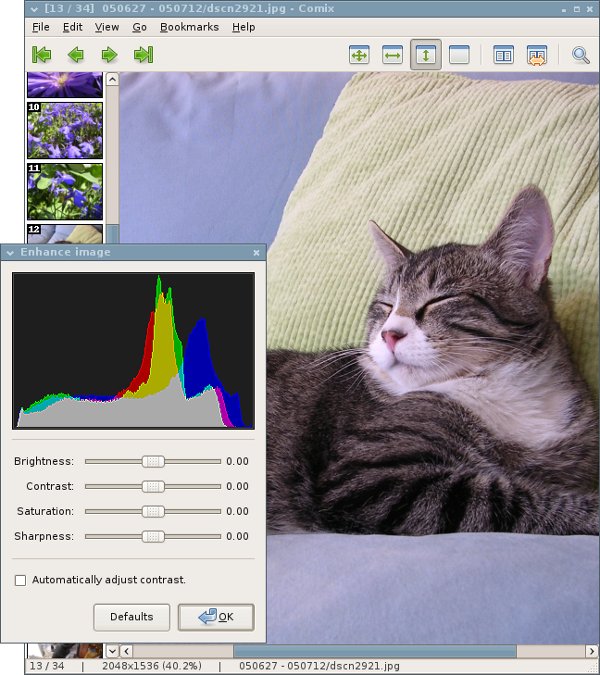
Features of Comix at a Glance
- Easy to use
- You can easily customize it
- it can read zip, rar or tar archives
- Full screen and Double page mode
- Easy to read with different settings/mode
- Rotation and Mirroring
- Magnifying Glass
- Library of your favorite collection
- Enhance image
- it supports 20+ language
How to Install Comix in Ubuntu
Open a terminal and execute (or you could search in Ubuntu Software Center) –
sudo apt-get install comix
Other Linux or Unix like distributions
References and recommended Reading(s)
Official website – SourceForge page, the official site of the application where you can get all information about the comix application.
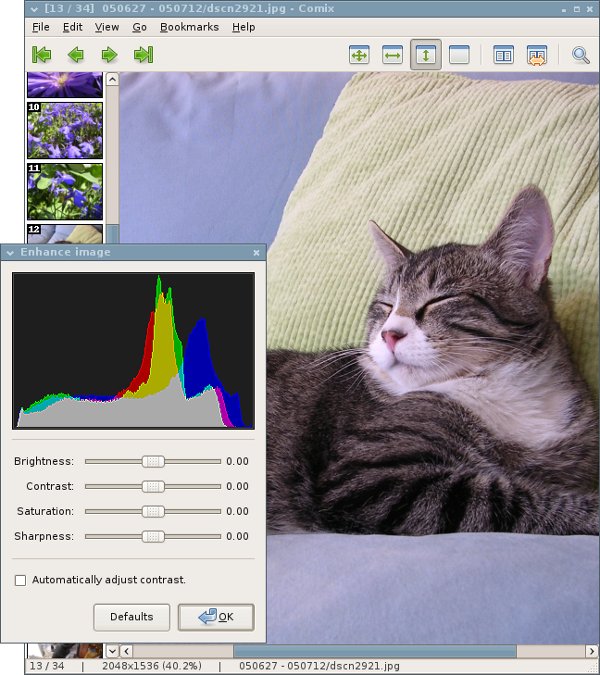
It is the best!