KDE is one of the most popular Window Manager /Desktop among GNU/Linux users. For KDE lovers there is a dedicated version of Ubuntu – called as Kubuntu, which nothing but the core Ubuntu with KDE packages and desktop.
If you’ve installed Ubuntu 12.04 LTS (which comes with Unity by default), and got bored with Unity or Gnome Shell – then KDE is probably the best option for you. It’s simple, elegant, easy and comes with the bundle of cool applications. KDE is recommended for beginners (who have migrated from Windows) – because it looks somewhat similar to Windows.
Some of the most popular applications you would get with KDE bundle are – Dolphin File Browser (Lightweight and fast), Konqueror browser, Cool looking Plasma Desktop/Oxygen Themes, Kmail (Default Email Client for KDE desktop), Kate (text editor, like gedit), K3b (best disc burning application) etc.
Install KDE on Ubuntu 12.04 LTS
If you want to install KDE with standard set of applications then execute –
sudo apt-get install kde-standard
On the other hand for full set of package/applications – (it may take a lot of time – if you’ve slow Internet connection then better try above one)
sudo apt-get install kde-full
That’s All, Now you can logout from the current session and select KDE on the Login Prompt to start enjoying the Kool Desktop Environment (KDE).
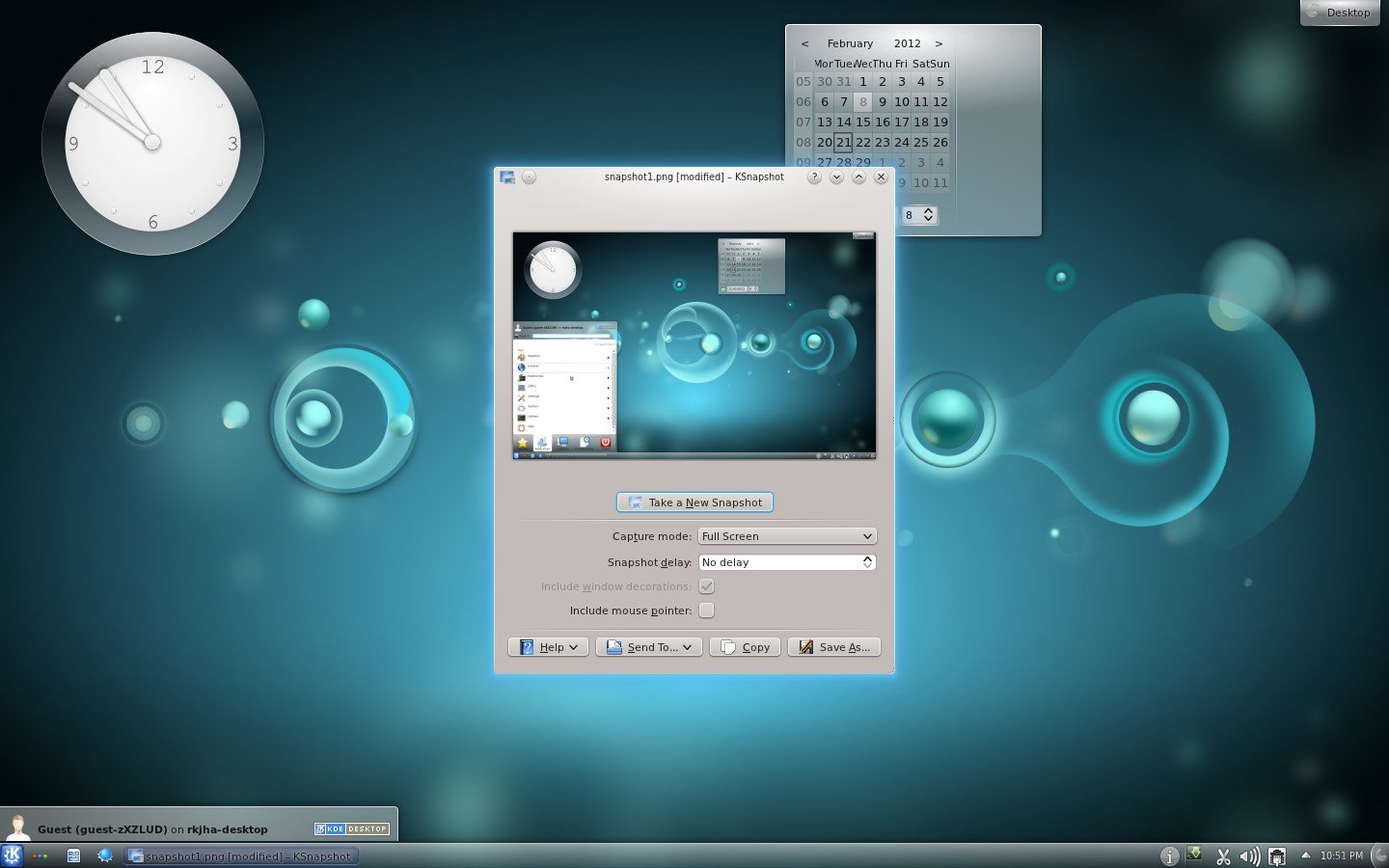

Thanks for the instructions. I really got fed up with Unity crap and have with this help installed KDE Plasma and it is completely awesome. Much better even than the good old GNOME2 desktop.
thanks, this is helping me much.
thanks for sharing.
After you have done this, do you still have the latest version of Ubuntu? (12.04)
Do you, in effect, have Kubuntu?
Sorry for noob questions!
You still have Ubuntu 12.04 and Unity but you can change it to Kde in the login settings
I installed it…. it was pretty cool but now i want to uninstall it How do i ininstall it
By typing the same command you installed it with , but replace ” install ” with ” remove ”
* So the command is
sudo apt-get remove kde-standard
* But you should type that command while you run another environment like Unity for example
Thank you very much
thank you!
خیلی ممنون
thank you very much
Thank you, most of the tutorials about installing KDE were about installing kubuntu (which I didn’t want to) but you really helped me with those 2 commands.
Cheers 🙂
Thank You Very much
Thanks!
Thank you very much
thank you Mr. Jha!
thanks so much
It was so helpful thank you !