Ubuntu 12.04 LTS comes with Unity desktop by default. Unity (based on GNOME 3) is cool, a lot of new exciting/cool features seems appealing, but you may not it efficient and productive; In that case, you may try some other ones like Gnome Shell or KDE. On the other hand, if you want a lightweight window manager (Desktop) that is simple, efficient (and fast) and easy to use – then XFCE is what you’re looking for.
XFCE works pretty well without the need of much resources (high end graphics performance, unlike Unity or Gnome Shell), it’s fast, efficient and it just works! So if you are bored of those heavy – bloated desktop environments then you must try XFCE. It’s really a good alternative to the Unity and Gnome Shell.
Installing XFCE in Ubuntu 12.04 LTS
XFCE 4.8 is the latest stable release in xfce4 series. To install XFCE 4 (along with some default programs of XFCE) in Ubuntu 12.04 LTS, open a terminal and execute –
sudo apt-get install xfce4
Now logout from the current session and select XFCE at login prompt. That’s All.
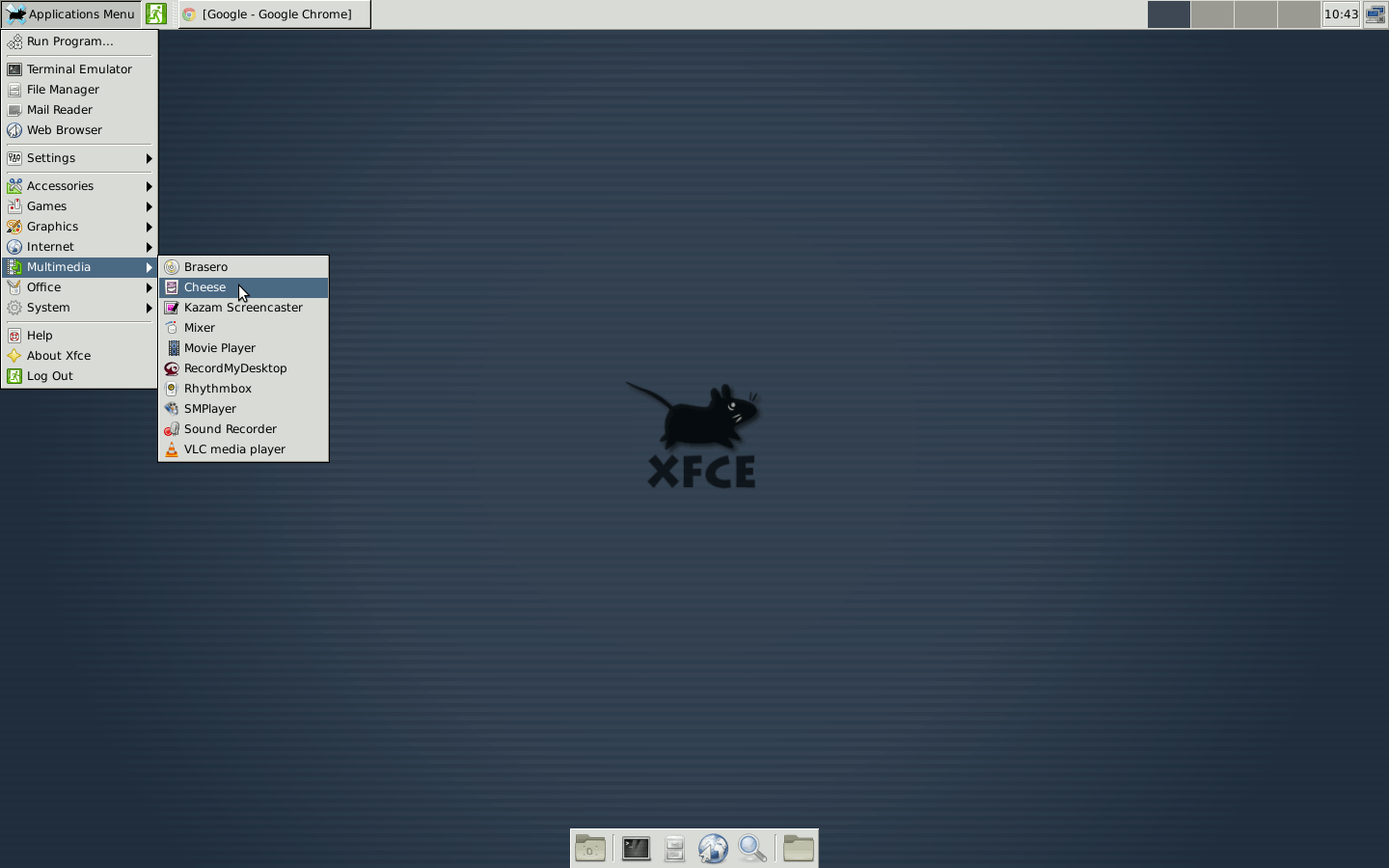
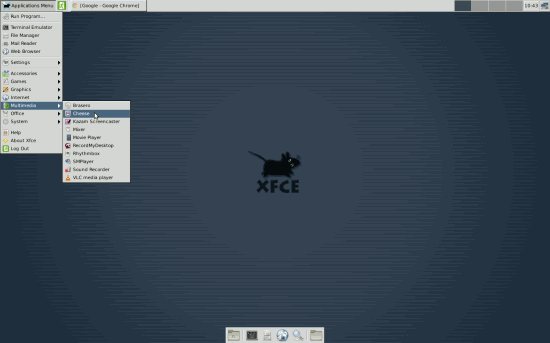
Thanks for the tips. Do you lose any files when you install multiple kinds of ‘desktop environments’? By logging out, do you mean a complete restart? Sorry for noob questions.
NO, of course not!
And if you plan to use XFCE as main desktop, yo can also use Xubuntu 🙂