Ubuntu 12.04 LTS – Precise Pangolin uses Unity Interface as the default user interface. For any reasons you don’t like Unity (although Unity has improved a lot – so you may want to try cool keyboard shortcuts in Ubuntu 12.04 LTS to get the full experience of Unity) then don’t be panic – there are other desktop options are available for you – you just need to try out and choose one.
If you didn’t like the Unity from first day then you could install other flavors of Ubuntu (instead of the default one) – called as Ubuntu derivatives. But basically they are all same – the only difference is the set of applications, installed by default.
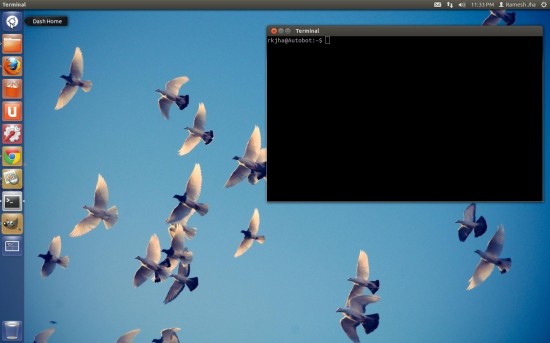
Alternative Window Managers (Desktops)
Here are few cool alternatives – Gnome Shell and KDE are as sophisticated as Unity while XFCE, LXDE and Openbox are lightweight/simple desktop environments for the users who wants to get things done very fast (without the unnecessary clutter).
1. Gnome Shell
Gnome shell and Unity both are based on GNOME 3 core but they have totally different look. Gnome Shell is also very popular and many distribution uses it as the default UI. To install Gnome Shell on Ubuntu 12.04 LTS, simply type the command –
sudo apt-get install gnome-shell
You are also recommended to install gnome tweak tool, for customizing advanced options for Gnome desktop.
sudo apt-get install gnome-tweak-tool
2. KDE
KDE is a qt based desktop environment that provides a simple and easy to use Desktop environment. Since KDE looks very similar to Windows (prior to 8) it suits well to the users coming from windows. Due to the recent changes in Gnome, KDE has become the default choice for many Ubuntu users.
sudo apt-get install kde-standard
3. XFCE
XFCE is a simple and easy to use desktop, very well suitable for those who are tired of those bloated desktops. It is fast, it uses less resources and allow you to focus totally on your computing tasks instead of eye-candy.
sudo apt-get install xfce4
4. LXDE
LXDE i.e Lightweight X11 Desktop Environment, as the name suggest, it’s lightweight, simple, fast (and energy saving). It has been designed for optimal use of resources, so it’s well suitable for low hardware resources.
Install LXDE in Ubuntu 12.04 LTS
sudo apt-get install lxde
5. Openbox
Openbox is another lightweight window manager, optimized for speed and simplicity. it’s highly configurable, you can customize the every bits of the desktop, you can even create a new way to interact(use/control) with your desktop. You can also run it inside GNOME or KDE.
Install Openbox in Ubuntu 12.04 LTS
sudo apt-get install openbox
6. Gnome Classic
Gnome Classic is a GNOME 3 desktop trying to simulate the look/layout of GNOME 2 desktop.
sudo apt-get install gnome-session-fallback
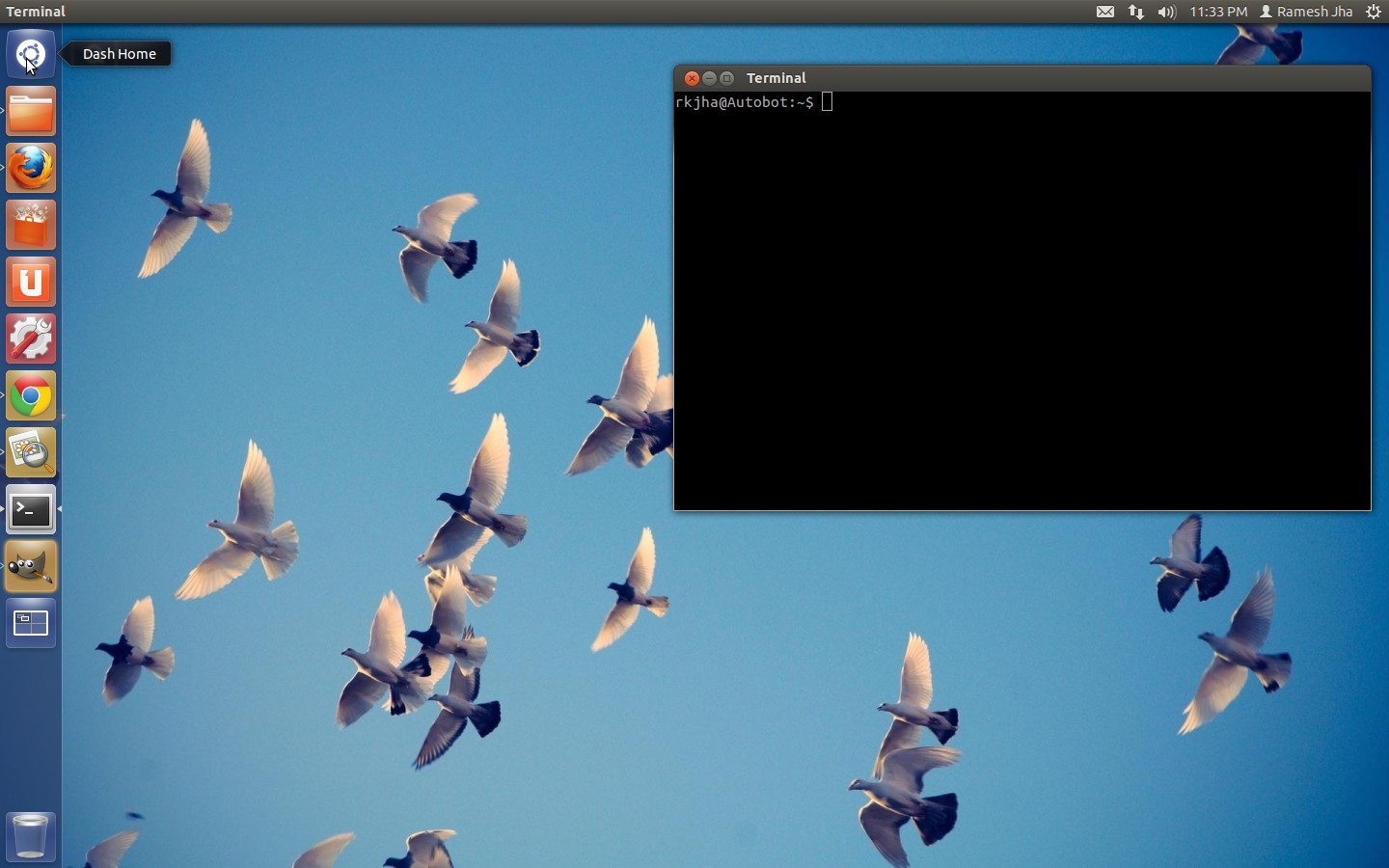


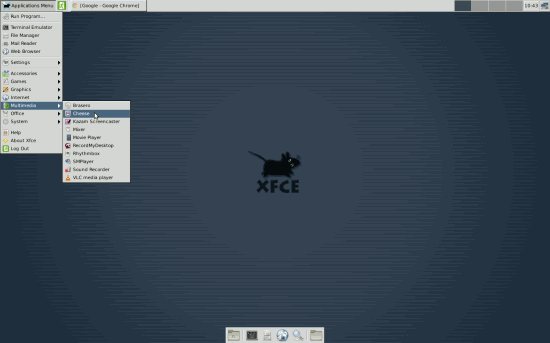
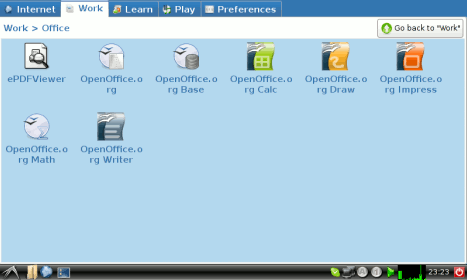
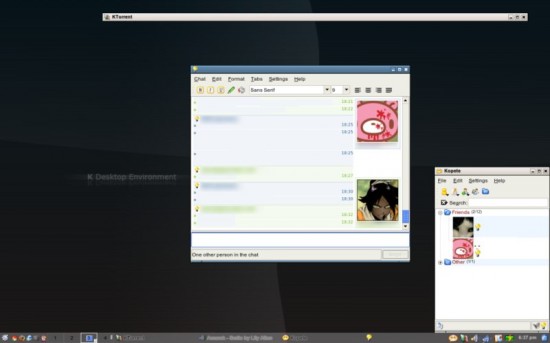
As XFCE defender, I think it could be a great idea to show a screenshot from Xubuntu 12.04, which is clearly more awesome than this basic screenshot 😉
yes it is.
lo probé en una maquina virtual y me gustó más de lo que esperaba y lo instalé como escritorio predeterminado.
Unity isn’t a desktop, it’s a shell for the Gnome desktop.
I run ubuntu on a virtual machine on my 2nd monitor (mainly for coding) and I always use pekwm, it gives a whole new meaning to distraction-free coding!
I LIKE Uity A ,LOT! But, for some reason, it’s slow on my computer =(
How do I set the default desktop manager to lxde for guest user?
How do switch from Unity crap to Gnome once it is installed ?
Logout/Restart and select “Gnome” at login screen. (you just need to do this once)