There are lot of dictionary application for Ubuntu / Linux Mint but most of them works only online. A lot of people prefer to have offline dictionary – because they can use it without any internet connectivity or may be because they have a slow Internet connection (which may results in slower look-up).
Goldendict : Advanced Dictionary software for Ubuntu!
Although, Goldendict has lots of features and many of them depends on Internet connectivity but you can easily install wordnet dictionary database to make it work offline.
Install Godendict on Ubuntu 12.04/12.10/ Linux Mint!
sudo apt-get install goldendict goldendict-wordnet
Goldendict has lot of cool features, you can easily customize the sources – add more local dictionary database, add websites (Urban Dictionary, Google Oxford and more!) for look-up, pronunciation support, and more!
Enable Pronunciation with Forvo
Go to Edit -> Dictionaries -> Forvo and enable it. You may have to register and get an API key (free plan is there, up to 500 requests/day) on Forvo.
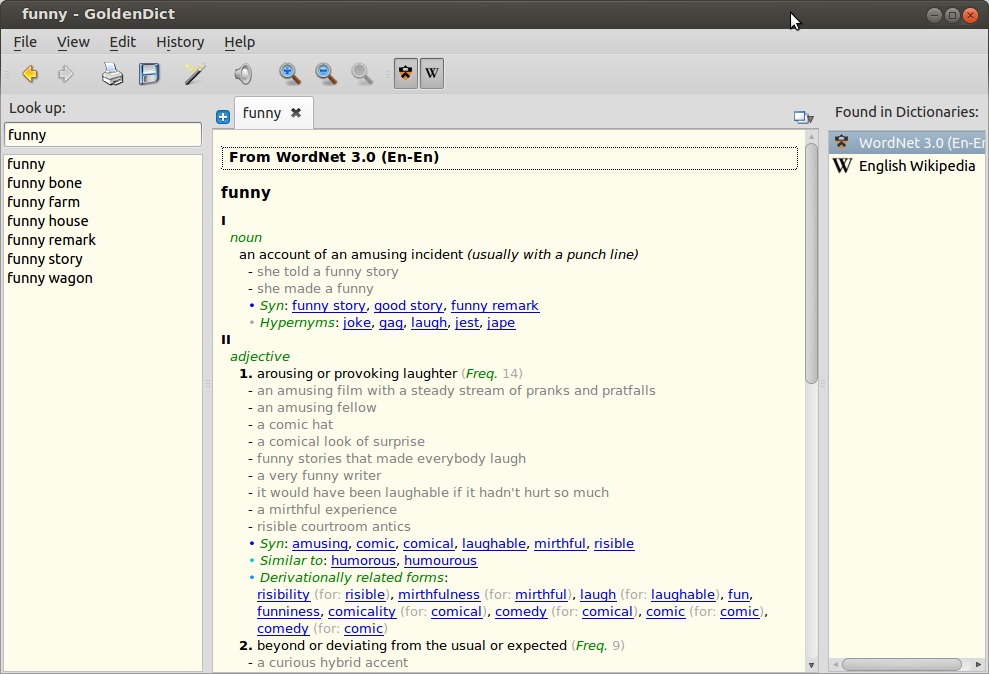
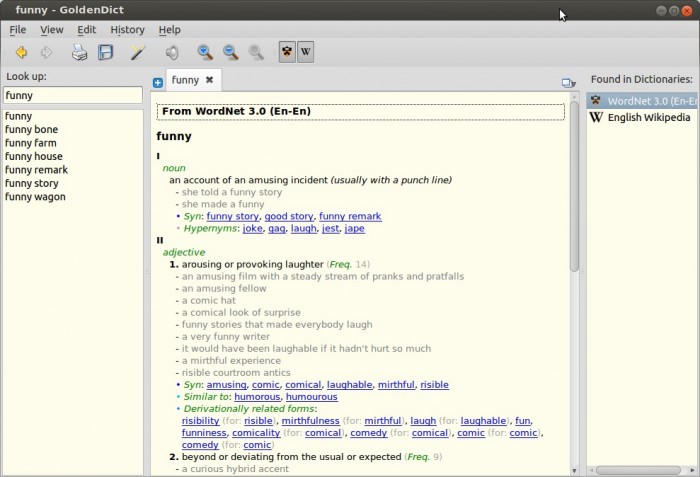
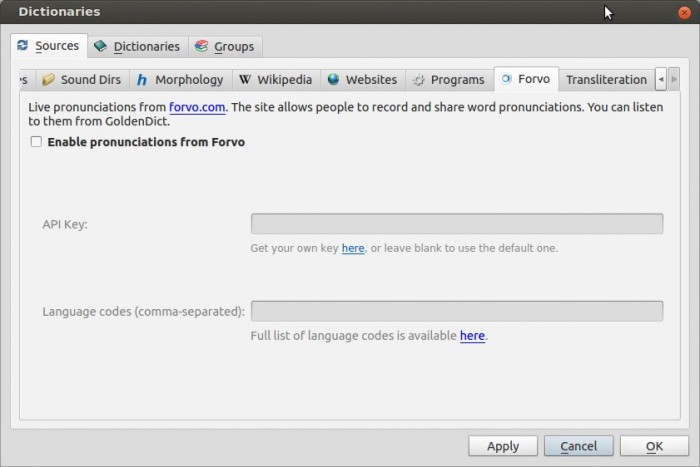
Thanks!