KeePassX is a cross-platform password manager application. It has very high security standards. Since, it stores data locally in encrypted format, it’s probably a better alternative to any online password manager. If you want to share it across multiple devices/platforms just sync the database file using some apps like Dropbox. Make sure you’re synchronizing the encrypted file(*.kdb), not the raw *.xml export or anything else.
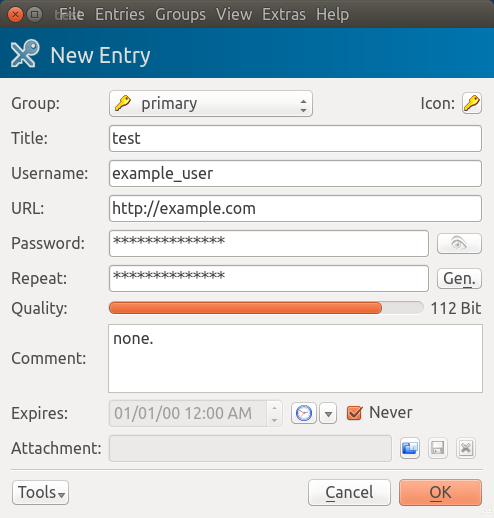
It has simple and lightweight graphical interface, with all the basic features, to make password management easier for everyone. It comes in very handy if you manage lots of online accounts at various sites, because having a unique and strong password for each website is highly recommended. With KeePassX, the Master Password is all you need to remember.
Installing/Setting up KeePassX on Ubuntu [14.04 LTS]
It’s very likely (in most common GNU/Linux distributions – Debian, Ubuntu, Linux Mint etc) that it’s already there in your default package repository. Just open a terminal (default shortcut : Ctrl+Alt+t) and type
sudo apt-get install keepassx
After installing KeePassX, set up the Master Password or Key. And you should also configure/specify the location for storing the database file. KeePassX will prompt you to enter the master key every time you open the application. Keep a very long Master password (I use 22 letters with lower & upper case letters, numbers and special characters) and remember that. On the other hand, you could also use key pairs instead of password. (or both if you wish)
Additional features include a random password generator, storing urls, comments, usernames, attachments etc in a simple and easy way. Passwords can be easily organized in multiple groups and unique icons can be specified for each group.
Visit the official site to know more about the features (or to get package for other distro) and drop a comment here if you’ve any question/issue related to KeePassX.