When “we spend time online”, we are not merely visiting sites anymore. Not in their traditional “static” sense. We are using services, creating, communicating, consuming content. Sites have become rich multimedia experiences, riddled with unwanted ads, demanding scripts, fluff. Our browsers followed suit and have reached the point where they are even incorporating crypto-wallets. Does everything have to be so complicated? Well, nope.
That is why in this article, we are going to look at the best bloat-free browsers you can use to get a more pure, “lite” Internet experience. Yes, Chrome, Firefox, Vivaldi, and that-ad-riddled-Edge-thing-Microsoft-forces-on-Windows-users, are not the only options for browsing the web, and far from the lightest.
So, would you like a browser that does not make your older PC crawl? Would you like to keep your computer’s precious resources for more productive software? In that case, you will want to check the browsers that follow.
What Should You Expect from a “Lite” Browser?
The “lighter” browsers that follow consume fewer resources from your PC than their more famous contemporaries. They also offer a more direct browsing experience. For many, they will be all-around better options compared to options like Opera and Brave.
“Many” is different from “everyone”, though. You should be ready to let go of features you had taken for granted and make concessions. There are two ways for a program to be lighter than another:
- It can perform better thanks to zippier code (better coding, quicker programming languages, optimized binaries, etc.)
- It can let go of some features.
Since browser engines are hard to create from scratch, some browsers we will see follow the second approach. They appear as lighter versions of Firefox or Chrome because they are Firefox and Chrome.
Others use their own custom browser engine implementations. Those may lack some features not because their developers skipped them but because they could not implement them. Yet. You cannot expect a team of four to compete with the hundreds of developers behind Chrome.
In both cases, apart from missing features, the somewhat (or radically) different engine implementation might also render some sites, for lack of a better term, “sub-optimally”. If at all. Unfortunately, this means that even if you decide to go for one of them, you should keep one of The Primary Browsers installed. Yes, we know that there are rational reasons to avoid them. Each and all of them. But web developers are also right in that they cannot create over five alternative versions of their sites for every browser.
As Reddit users would say, the TL; DR of all the above is: things may break. Be prepared. Not in a “keep a backup”, but in a “don’t uninstall Firefox” way.
Netsurf
https://www.netsurf-browser.org/
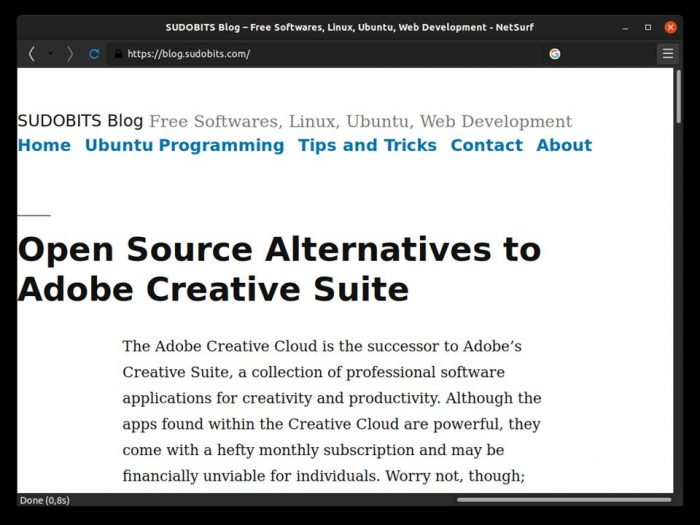
Netsurf is one of the first browsers you should consider if you want to jump ship from your current, bloated browser.
Unlike many alternatives, Netsurf uses its own engine, years in active development. This brings it close to the top 5 modern web browsers regarding compatibility, efficiency, and general browsing experience. But it is not quite there.
Although sites might pop up a tad slower in Netsurf, the app itself consumes noticeably fewer resources. Note, though, that some pages might render incorrectly. Also, do not expect hundreds of add-ons with which to customize Netsurf to your liking, nor vast communities of users exchanging troubleshooting tips.
Lynx
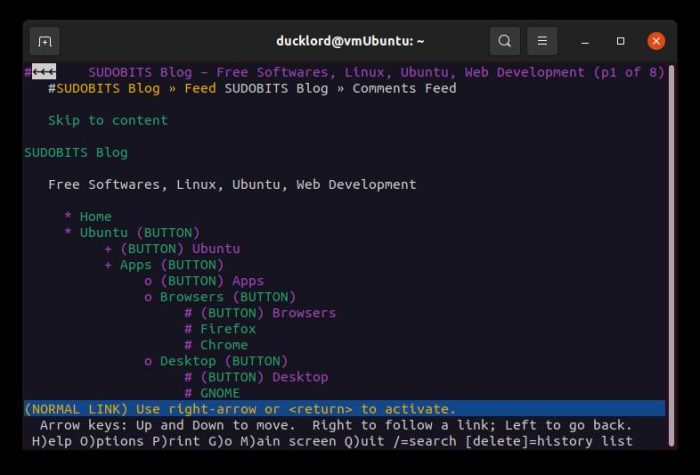
Are you prepared for the most hardcore of changes? Do you want to let go of everything the modern web incorporates or represents? Has your doctor prescribed a total absistence from anything graphics-related for the following months? Lynx is for you!
Lynx is a text browser in that you will not see a single graphic presented in or through it. At least, not in the conventional as-expected-to-see-on-a-site sense. Lynx is to browsers what the terminal is to a GTK-based file manager: it can “do the same things”, as in present sites, allow you to read text, chat with others on your favorite forum, or check your emails.
It is not for you, though, if you spend most of your day on streaming sites or using in-browser apps.
W3m
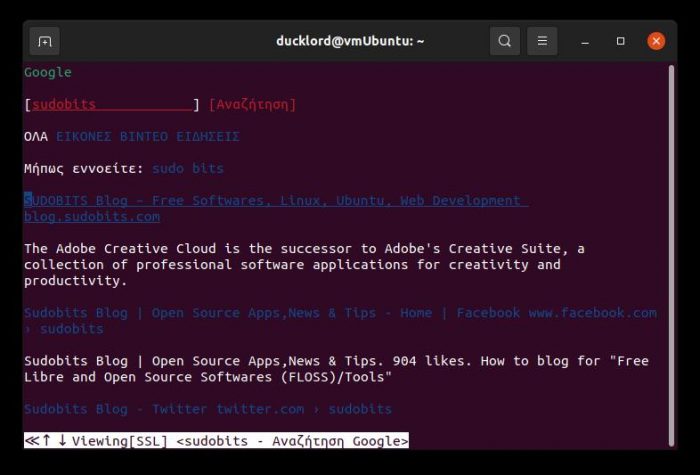
Like Lynx, W3M is a text-based web browser. However, it is a tad friendlier towards the modern web. Or, at least, it can also render the images, frames, and tables included in web pages. Or, at least, in the web pages still using those elements that stopped being popular decades ago.
The modern web is a Wild West regarding standards. With most web developers having mobile Chrome as their primary target, do not expect to manage your projects on a visual Kanban board in W3M. Or conveniently use other of your favorite online apps.
However, it might very well be the quickest way to browse static sites, Wikipedia, or seek information online. Expect a significant change to how you used to use your browser, though: W3M expects you to use shortcuts to access most of its functionality.
Gnome Web (Epiphany)
https://wiki.gnome.org/Apps/Web
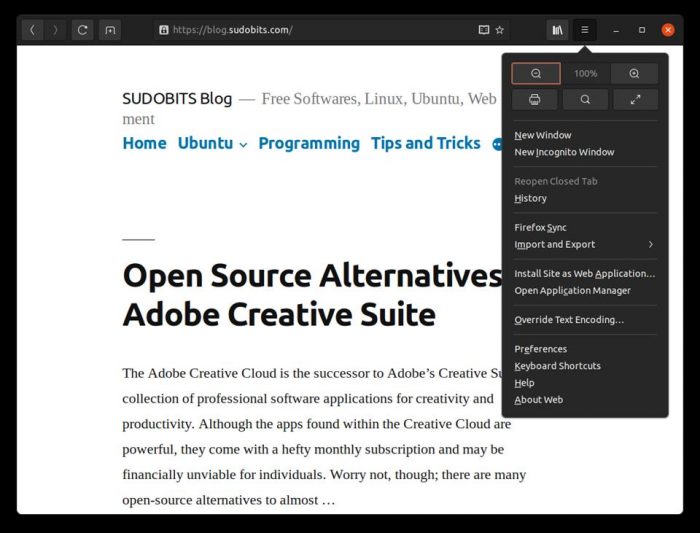
Although its new name is Gnome Web, many still know Gnome’s official web browser as “Epiphany”. Gnome Web is a modern-looking browser and right at home in any GTK-based desktop environment. Since it incorporates the popular WebKit engine, it initially feels like a great alternative to its more famous siblings. It is light on resources, fast, and compatible with many of the sites most of us visit daily. However, looks can be deceiving.
WebKit is, in many regards, one of the best browser engines available today. And yet, there is a reason many Mac users jump ship from the also-WebKit-based Safari browser that comes with Mac OS: some sites “break” in it.
Using Gnome Web (just like Safari) is smooth sailing most of the time. Still, you might meet the occasional glitch that will justify not uninstalling Chromium.
Dillo
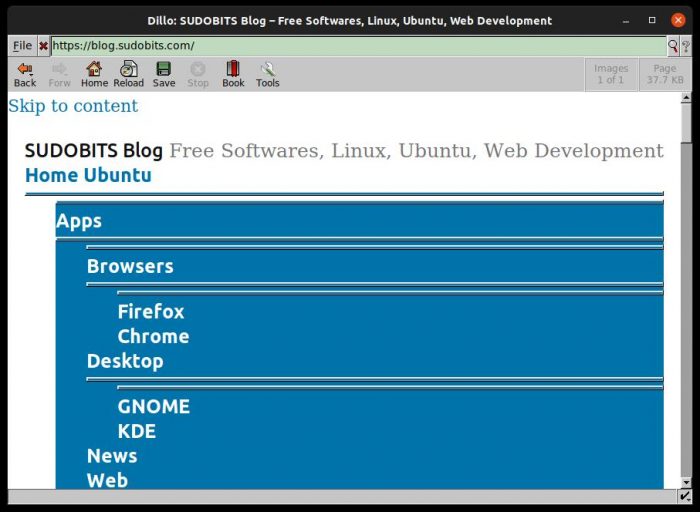
Dillo is another lightweight browser that relies on its own proprietary engine for its magic. However, despite being relatively usable, it is another option that offers a somewhat sub-optimal browsing experience. At least, compared to what anyone would expect from a modern browser.
Although Dillo is theoretically an active project, practically, it has been more than half a decade since its last update. That is more than a lifetime for a browser since the technologies powering the web are constantly evolving. And Dillo is not.
Allow us to put it simply: yes, Dillo offers a semi-acceptable browsing experience and does not demand significant resources. And yet, it probably is not the browser with which you would want to replace the one you are already using.
Qutebrowser

Did you decide to leave your current browser behind”? Do you despise the bloat in all popular modern browsers? qutebrowser can be a great alternative.
Based on Python and PyQt5, qutebrowser’s interface would feel somewhat clunky compared to more popular options if it did not smartly sidestep the problem. Instead of relying on menus and a typical GUI, qutebrowser presents itself as a keyboard-focused option. Thanks to this, it still feels quite zippy. Hurrah, that is a pro. Right?
Yes, but it is also a con, for it also means you must familiarize yourself with its approach. As the classic meme goes, in Mother Russia, you do not use the browser as you would expect. The browser uses you.
qutebrowser relies on QtWebEngine, the fork of WebKit on which Chromium is also based. This grants it excellent compatibility with the modern web. However, like with most alternatives, you might still meet the occasional glitch.
Midori
https://astian.org/en/midori-browser/

Midori is another lightweight browser that uses the WebKit rendering engine. It looks like a sibling to Gnome Web since they are both GTK-based, and both feel like mutated versions of Chrome and Firefox with all the fluff taken out. It is simple to use, will not hog your CPU, and evokes memories of how Firefox was, light and on point, back when it stole the crown from Netscape.
However, things are different now, and our demands have grown with our browsers. Midori looks nice at first glance, but eventually can end up annoying as your daily driver, depending on what you expect from your browser. For example, the bane of modern browsers, tab management, can be even more annoying in Midori’s. And you will not find dozens of extensions (trying) to help with that (or other problems).
Still, it can be more than enough, depending on what you demand (or expect) from a browser. It might not fully replace your current browser, but it could take its place as your primary choice. Thus, we believe it is worth a test drive.
Pale Moon

Pale Moon was initially a fork of Firefox. At some point, their paths started diverging farther. However, Pale Moon still benefits from Firefox’s improvements.
For example, as stated on its official site, despite going its own merry way as far as interface and webpage rendering go, it still incorporates Firefox’s latest security patches.
Pale Moon is one of the most full-featured alternative web browsers worth looking into since, at worse, it feels and behaves like an older version of Firefox.
Otter Browser
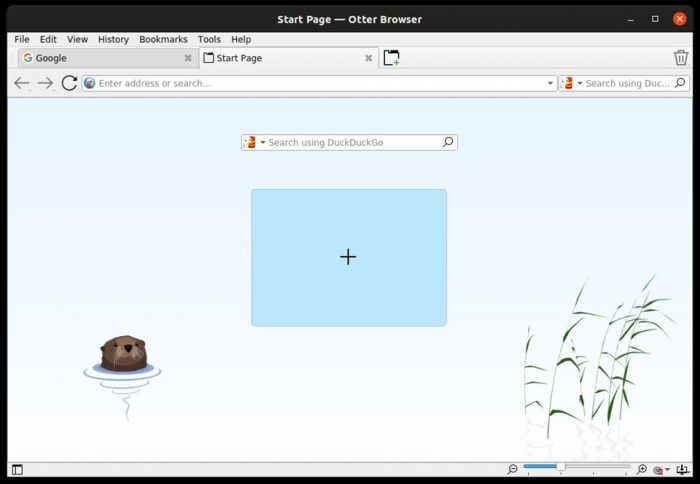
Otter browser does not act like a clone of Chrome or Firefox but also does not have its own fully custom engine. Instead, it builds on Qt WebEngine, to give us a viable open-source alternative to the classic – and much beloved – Opera 12 browser.
Otter browser is very customizable and works as you would expect. You do not have to learn “its way of doing things”. It is precisely what you would want from an alternative, “lighter” browser.
However, that “lighter” tag may not always be apt. Despite not hogging down your PC, eating all its resources, Otter also is not the zippiest of browsers. At least, not when pitted against the latest versions of Chrome and Firefox, when presenting “demanding” web content or streaming media.
Still, it is one of the best alternatives and another option worth checking out.
A Light Browser for Everyone
The solutions we saw prove that if you want to avoid the browsers most people use today, you can. However, they are also proof that being able to do something is entirely different from wanting to do something.
All of them will allow you to keep browsing the web. And yet, many also ask you to change how you are doing it. Or to rethink your definition of what the web is. Unfortunately, we cannot vouch for any as a total replacement for the browser you are probably already using.
That does not mean you cannot use one of those lighter alternatives as your primary web-browsing solution. However, we stress that you should not fully let go of your current browser. You never know which site or online service (coughYOUTUBEcough) might not work in them as you would expect.