On Ubuntu 10.10(Maverick Meerkat) MySQL(server/client) Database Management System is recommended because it’s free,open source,fast and easy to install.MySQL is one of the most widely used DBMS specifically for web development.PHP+MySQL is a De Facto standard for creating dynamic websites.The most widely preferred cms(Content Management System) i.e wordpress(This blog is also running on wordpress) also uses PHP+MySQL to generate dynamic pages.
Installing MySQL in Ubuntu 10.10
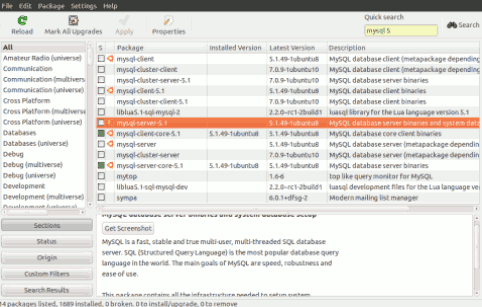
#1. Open Synaptic Package Manager and search for ‘mysql’ or ‘mysql 5’ and select the packages(client and server) you need.
#2. Then click on Apply button to begin the installation procedure.In the middle of the installation you will be prompted for MySQL root password,set strong password for MySQL server.You will need this password for logging to your MySQL server account,with administrative power.
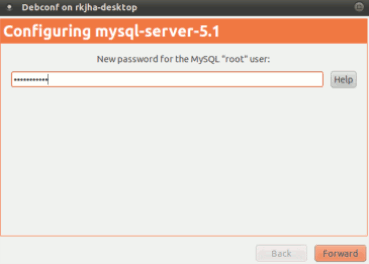
#3. Next installation will complete within a minute.You can start using your server/client now.Open terminal and Type the following command :
mysql -u user -h host –p //Then Enter the User’s Password
In this scenario,the user is ‘root’ and in host use ‘localhost’;so the actual command will be
mysql -u root -h localhost –p
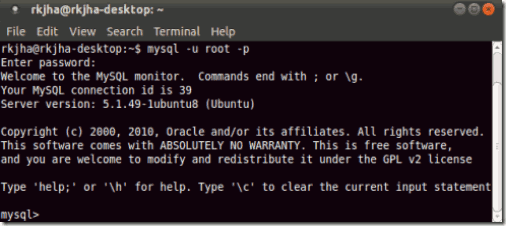
That’s All…I hope,Now you are enjoying MySQL..don’t forget to comment specially in case of any problems related to MySQL and Ubuntu 10.10.
Hello, i installed mysql by the commands given on your website but after typing this on terminal, mysql -u user -h host –p
its giving thiserror :ERROR 2005 (HY000): Unknown MySQL server host ‘host’ (1)
so what should i do to remove this error?
Fatima Shaikh
on your terminal type this
mysql -u root -p
and then press enter you will be asked to enter your password
Thanks a lot…… it works :))
It is so simple.. when you know.
that was simple
thanks…..
Thanks a lot 🙂