Now, In Ubuntu 11.10, you can also install the proprietary plugins during the installation procedure (but internet connection is required during installation). Anyway, after a fresh installation of Ubuntu 11.10 (Oneiric Ocelot) – adobe flash is a must required application -because a lot of website has flash content, and adobe flash player has better performance than others. Although, the world is moving towards flash-less web i.e the HTML5 will probably replace the flash players completely, within a couple of years but if we think about the present then the performance of Flash is better than what HTML 5 is promising, and the cross-browser implementation is not so easy.
Ubuntu 11.10 (currently beta version is out! but the stable is coming soon before the mid Oct) has added a lot of new applications/packages in Ubuntu Software Center. So you can also install the adobe flash player from there. Google Chrome already have flash player – installed by default so basically we need adobe flash plugin for Mozilla Firefox, SeaMonkey or others.
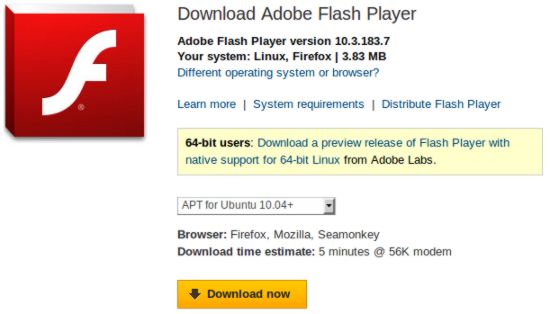
Installing Adobe Flash Player on Ubuntu 11.10
#1 Download – go to its official website and select APT for Ubuntu 10.04+ option and click on download button. or just click on –
Download Adobe Flash in Ubuntu
#2 : Now, a new window will open for handling PT -links select Ubuntu Software Center to open.
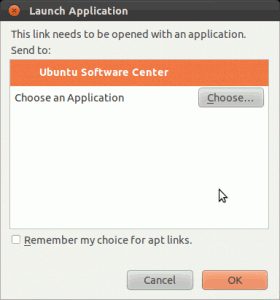

#3 : Then click on install in Ubuntu Software Center – and wait until the installation is complete. Restart your web browser and you are Done!
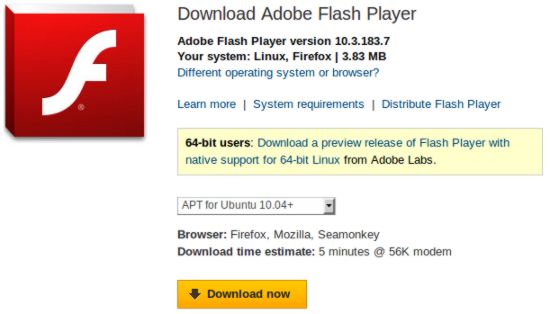
mine says it cannot find flash plugin
just do…
sudo apt-get install ubuntu-restricted-extras
adobe flash plugin will install with that lot.
how come it doesn’t work on my ubuntu 11.10 find it diffiult to download..any suggestion pls.
Dustin is almost right, but the default when you install the ubuntu-restricted-extras seems to be that the flashplayer installer is disabled. After installation, use Ubuntu software centre and double click on the Ubuntu restricted extras entry in the ‘uncategorised’ section. Click on ‘More’, and scroll down until you find the Flashplay installer. Tick the box to enable it, and you might just find that Flash magically works. It did for me, but a sample of 1 isn’t usually regarded as significant…
excelente gracias…
Your blog is more accurate than the others out there. Thank you for your efforts.
This worked for me: sudo apt-get purge –yes adobe-flashplugin
Thank you so much! It worked flawlessly, and was easy to follow.
the dock in my desktop is on to the lest how to get it at da bottom..pliz reply..m new to ubuntu 11.10
i mean left…….
i can’t install it, it says ” you need the acd/dvd aptoncd for ubuntu oneiric..” wich i don’t have
Flash player is not more freee. Lots of dificulties in installation everywhere, ubuntu, 111.01, android, etc… . As java7 oracle they are dificulting the things for linux and android users.
Then if i my computer is not conncted to the internet your advices doesn’t help offline user please!
Thank you