Ubuntu 11.10 (Oneiric Ocelot) have a backup software installed by default – Deja Dup. Deja Dup is a simple, robust and automatic backup tool that will allow you to backup your files to local or remote location (such as Amazon S3), in a couple of clicks. Although, it doesn’t have any fancy graphical user interface like Apple’s Time Machine but it does its work (it supposed to do) very fast.
Having a backup of all your important files means – you’re safe from most of the upcoming disasters! Right? surely from the technical disasters like hard disk failures. so backup is really good for the piece of mind, So you’re supposed to have a regular backup of all critical files. So in this post, you’re going to learn about some great backup softwares for Ubuntu (although it is expected to work smoothly on other Debian based Linux distributions). Some of the most popular open source backup apps are Deja Dup, Back In Time, Flyback, luckyBackup (based on rsync) etc.
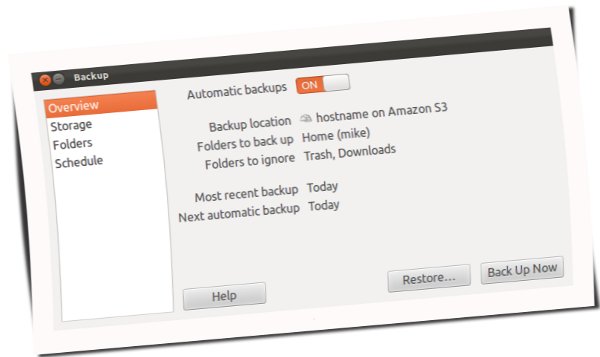
Deja Dup is one of the most popular backup application among Linux users – that’s the reason why it comes as a pre-installed application with Ubuntu 11.10. So it means that you got the backup application installed, you just need to configure it – like what files/directories you want to backup? where do you want to backup all your data i.e locally or to a remote location such as Amazon Cloud, then select automatic backups (if you want) and finally click on Backup Now button to begin. So in short, I can say that – it’s the best backup software for Ubuntu.
Other Backup Applications you may want to try in Ubuntu
Back In Time
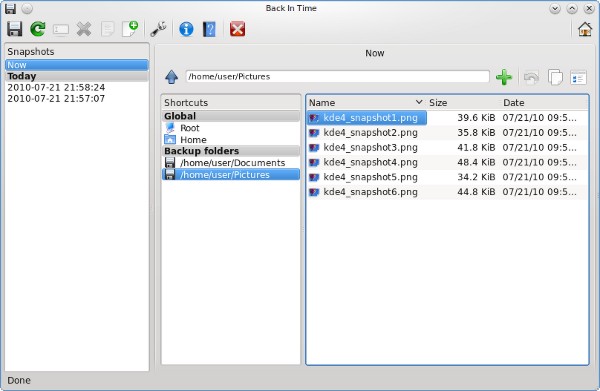
Back In Time is a simple and easy to use backup solution for Linux based OS such as Ubuntu, Fedora, OpenSuse, Linux Mint, etc. it creates backup of the specified files/directories in snapshots (like git – a version control system).
Install ‘Back In Time’ backup tool in Ubuntu
sudo apt-get install backintime-gnome
luckyBackup
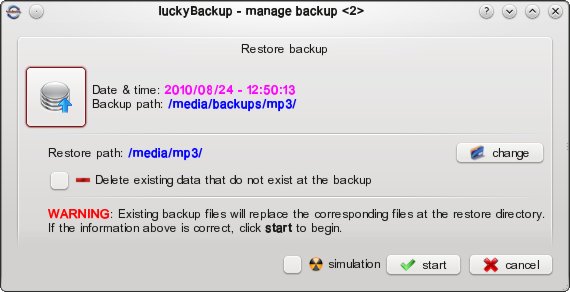
luckybackup is a backup tool with lot of advanced features. it is based on rsync protocol. it is very simple to use, fast, reliable and of course – fully customizable. The application is available in package repository, so you can install it either from the Ubuntu Software Center or fire up a terminal and execute –
sudo apt-get install luckybackup
FlyBack
Flyback is backup tool, trying to mimic the features of Apple’s Time Machine. Linux based OS has almost all technology already built in by default, so Flyback simply provides a GUI to use that. The project is hosted at code.google.com and if you want to try then download the debian package for Ubuntu. The installation is quite simple – either open it with Ubuntu Software Center or use the command –
sudo dpkg -i install package_name_goes_here.deb
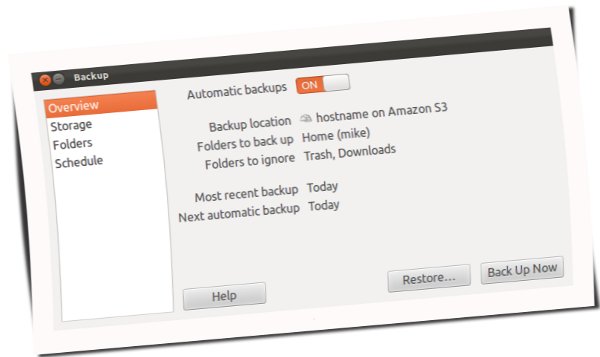
thank you
I want to backup my ubuntu 11.10 system. So that later if I get messed up with something I can restore to this point. Is there any solution for this need?
Thanks
If you want full backup then better go with the default Application – Deja Dup. Use any remote FTP server or Amazon S3 cloud or local hard disk. But in the case if the expected backup files are less then use Ubuntu One (it’s installed by default), you will get 5GB storage for free and the backup process is also very simple.
I meant is there any thing like system restore as in windows? I do not want to backup my normal files. I want to backup the OS files. If i install some app and it resulted in crashing my OS I can restore to last point restore point where my system was working fine.
Of course there is – the default backup client Deja Dup has an option to restore (to a last stable point) if anything goes wrong.
Thanks for the post as well as reply. I will need to test it some time later.
Cheers
Be warned about DejaDup I used it, found it comfortable, and when something went wrong I was happy that I had my automatic backups….but, there is a bug, supposedly resolved since 2 years, that corrupts some of your archives, making the restore process horrible, including data loss…
It also has trouble with restoring from smb shares….
To put it in a nutshell…needed it once and that time it failed me miserably…..
My advice, try restoring your data before you really need it ensure not only backing up, but restoring ist working….