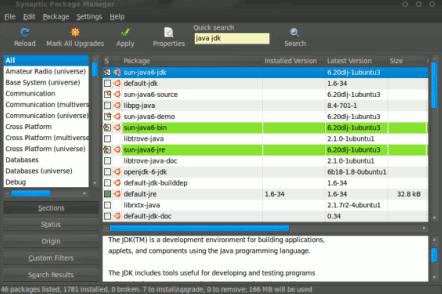Eclipse is one of the most widely used IDE(Integrated Development Environment),specially used for C/c++ and java programming.Since it is open source and available free of cost,you can install it on ubuntu 10.04 from it’s official package repositories or go to software center and Go to developer section.In developer section there is sub section IDE’s you …
Tag Archives: how to
How to Install GIMP Image Editor in Ubuntu 10.04
GIMP is a powerful image editor application specially used for creating images and editing photographs.It is an open source and free software provided by GNU ,and good substitute for another popular Image editing software Adobe Photoshop.GIMP is a crossplatform application i.e it is available for all major operating systems like Linux based OS(Ubuntu,Fedora..) and Windows.Additional …
Continue reading “How to Install GIMP Image Editor in Ubuntu 10.04”
How to Install VLC Media Player in Ubuntu 10.04
VLC is the most widely used media player developed by VideoLAN.It can play all the important formats like mp3,MPEG,MPEG2,MPEG4,DivX,QuickTime,WMV,MOV,FLV..and VCDs,DVDs.It is free and Open source so you can install it very easily in your ubuntu 10.04(Lucid Lynx).The features of VLC can also be extended by using some extra audio and video pluging available freely on …
Continue reading “How to Install VLC Media Player in Ubuntu 10.04”
How to Install GTK+ in Ubuntu 10.04
GTK+(GIMP Tool Kit) is one of the most widely used ToolKit for creating graphical user interfaces(Originally for X-Window).It is designed to be small,flexible and efficient and offers complete set of widgets;hence it is suitable for projects from small to complete application suites.So basically it is a collection of some libraries so that you can use …
How to install Java(JDK) in Ubuntu 10.04
JAVA is now the most widely used programming language for creating applications for web,gadgets,business…So you may want to install JRE(Java Runtime Environment) on your ubuntu 10.04 LTS for compiling and running JAVA based application. Installing JDK through Command Line in Ubuntu 10.04 Use the following command to install JDK(Java Developement Kit) 6 on your Ubuntu …