Speed Up Desktop by using LXDE desktop
Lightweight X11 Desktop Environment or LXDE is very fast desktop environment which consumes less CPU and RAM in compare to other Desktop Environment(KDE or GNOME).Hence LXDE is also known as energy saving Desktop Environment.It is open source and Free;maintained by developers community.It comes with charming interface,multi language support,Keyboard Shortcuts,tabbed file browsing and other additional features.LXDE is specially designed for older computers or mobile devices,Laptop,Cloud computers with low hardware resources-RAM/CPU.You can install LXDE on Ubuntu – 9.10 or 10.04 0r 10.10 or older versions,or other linux based operating system like Debian,Fedora..It is the default Desktop Environment for lubuntu.

Installing LXDE in Ubuntu 10.04 Lucid Lynx LTS
#1. Open Synaptic Package Manager(from System->Administration->SPM) and enter your login password if required.
#2. Then,Search for ‘lxde’ and the mark the first row for installation.Click on ok to select dependencies.
#3. Next,click on Apply and wait for the installation to complete(It will only take a couple of minutes).
#4. Now,you have installed LXDE desktop on Ubuntu 10.04 lucid lynx.To use lxde logout from the current session and select lxde desktop from dropdown menu located below the screen.That’s All.
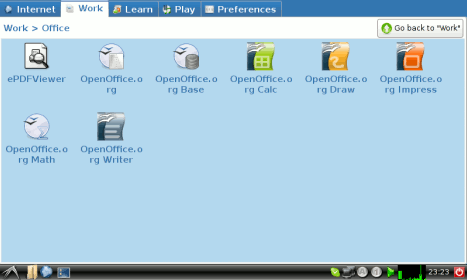

Does not work.
I followed the instructions perfectly on two new installations of 10.04, and upon logout, there is no dropdown to select lxde from. 🙁