TeamViewer is one of the most popular remote desktop application – it is available for Windows, Mac and as well as popular Linux based distributions as Debian package (for debian based distro such as Ubuntu, Linux Mint) or rpm (Fedora). One of the most important thing about TeamViewer is that – it is very simple to use and it absolutely requires no experience at all. So TeamViewer is one of the coolest applications among power users, who manage/controls a lot of computers remotely via Internet (and of course over secure connection). Teamviewer is good, not only for controlling remote desktops but also for sharing desktops with friends or family. You can even share/transfer files and get technical helps online using Teamviewer. it’s free to use for non commercial purpose.
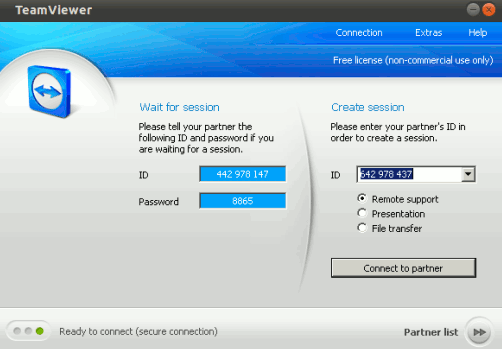
Installing TeamViewer in Ubuntu 12 (or Linux Mint 12 as it’s based on Ubuntu 11.10)
I’m not sure whether it’s available in Ubuntu Software Center through some PPA but the debian package (*.deb) is available there on its official website.
Download Teamviewer (Download page)
To install Teamviewer, simply open the deb package with Ubuntu Software Center or Debian Package Installer (in older version or Mint) and click on install to begin the download/installation process. It will be completed in few minutes (depending on your internet speed).
After installing the application, you can start using it – either wait for a session create your own session to share desktops with Fun! 🙂
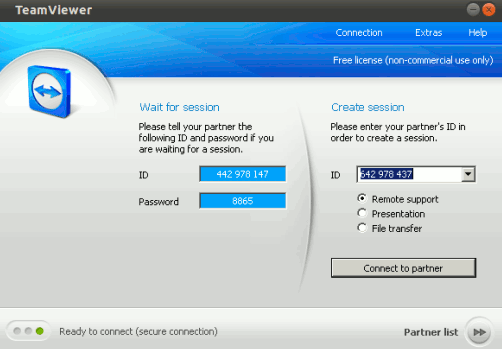
Great article, Ramesh Jha!
I nearly overlooked Linux button on TeamViewer site, it’s so big!
Also I appreciate not your recommending proprietary software. You not need TeamViewer. Can do all with VNC.