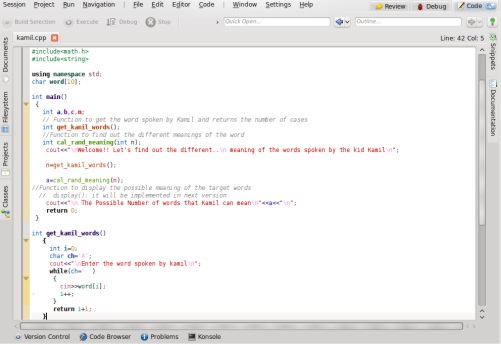
After completing the installation procedure of Ubuntu 10.04 Lucid Lynx,I had finished installation of some Ubuntu extras like Adobe Flash,VLC,Google Chrome ..and so on.Then I searched for my favorite C++ IDE – KDevelop but it wasn’t there either in Ubuntu software center or Synaptic Package Manager.Then how can we install KDevelop on Ubuntu 10.04,well it’s very simple and how?that’s the purposes of this post.Later I found that KDevelop can be installed in three simple steps by changing Repository settings in SPM.
Installing KDevelop on Ubuntu 10.04 Lucid Lynx
#1. Open Synaptic Package Manager and click on ‘Settings->Repositories’.A new window (named as software sources) will open,then click on tab which says ‘Updates’ and check the box for ‘Unsupported updates'(close the current window).
#2. Now click on Reload(Since repository settings have changed) to update the software listings and search for ‘kdevelop’;then mark the packages for installation and finally click on Apply(click OK if it asks for dependent libraries/API) to install KDevelop.
#3. Wait…….for few moments until the installation is completed.That’s All! Open kdevelop from Applications->Programming->KDevelop and Enjoy the FUN! of programming.
I Hope you have installed KDE successfully …if it’s true then let me know through comments else,what’s the problem?..write in a comment.
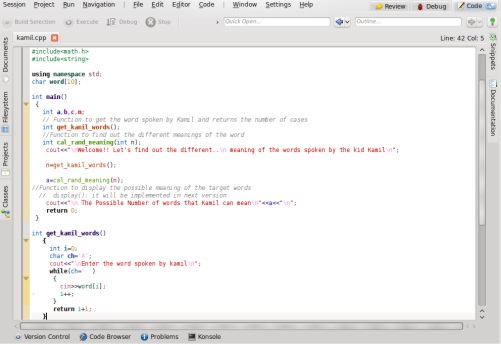
it is a great help. thx.
thanks for this easy and helpful hint.
PS. I would add instructions how to remove the unsupported updates after installing kdevelop. Because many people may not want to leave backports repository active.