This post will explain about some open source and free web development tools that you can use to increase your productivity while using Ubuntu(Linux Based operating system,specifically designed for desktop users) 10.10(Maverick Meerkat) or 10.04(Lucid Lynx).
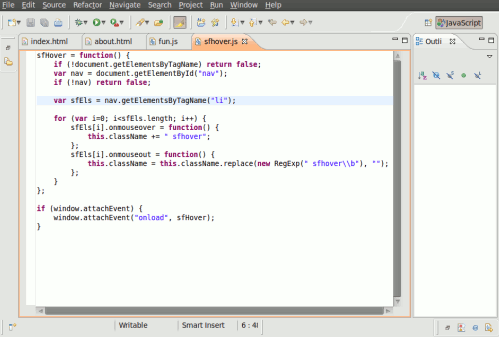
#1 : Eclipse Web Development tools ::
Eclipse IDE is probably the best for web development on Ubuntu.it’s open source and available completely free.Eclipse is mainly popular as JAVA IDE but it has a lot of plugins and special editions for web developers.e.g Eclipse PHP,Javascript,HTML,XML and so on.Some packages are specially organized in web tools.Installing Eclipse is quite simple ..just extract it to any directory and run the main executable.If you are still not sure then see here – installing eclipse on ubuntu 10.10
#2 : Quanta Plus ::
Quanta Plus is a web development environment for HTML(and other markup languages) ,scripting language(e.g php,javascript,python),CSS(Cascading Style Sheet)..and so on.You can install it on Ubuntu 10.10 in a couple of clicks from Ubuntu Software Center.
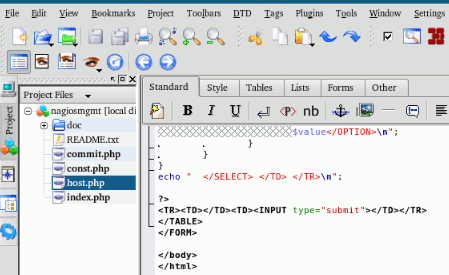
#3 : Bluefish Editor ::
Bluefish Editor is a GTK+ based HTML Editor specifically designed for advanced web designer/developer.It’s features includes HTML syntax highlighting,image thumbnail creation,image insert dialog,frames and table manipulation..and so on.it’s also available in ubuntu software center.one snapshot on ubuntu is given below –
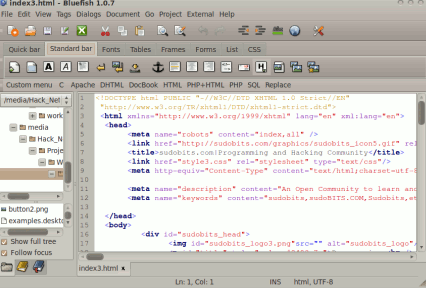
#4 : Geany ::
Geany is a lightweight and fast IDE based on GTK2.it’s open source and free.it has support for almost all the commonly used web programming languages.it is very simple to use.You can download and install it very easily …in a couple of clicks.
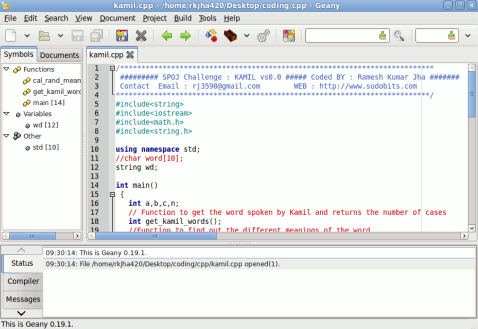
If you are not familiar with ubuntu packages and installation procedures then this might help you – how to install geany in ubuntu.
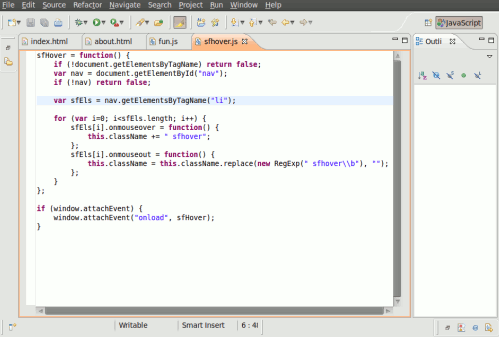
Komodo
Thanks Joe ..Komodo is really a nice “All in One” code editor ..
Update your article: Quanta Plus is NOT yet available on Ubuntu 11.10 repositories.
And I really NEED it. So I’m trying to find an alternative way to install it.
ok. I’ll update it, but you may try installing it manually – Get the tarball from here – http://sourceforge.net/projects/quanta/files/
Best is sublime text 2