Ubuntu 10.10 has already a lot of charming themes installed by default but it’s not sufficient for everybody specifically for those who(of course I ϵ ‘that set of enthusiastic Ubuntu users’) always want the desktop to ‘Look Different’.So in this post I’ll give you some snapshot(as well as download link) of some of the best ubuntu themes for GNOME desktop users.Due to the open source nature of ubuntu,it isn’t that much easy to come up with top 10 themes.Some of the best default themes are Radiance,Ambiance,Clearlooks(classic theme of gnome desktop),NewWave,Dustsand.Ubuntu uses GNOME as default desktop and it is fully customizable;you can try different combination of borders,colors and icons to create your own themes.
Top 10 Ubuntu Themes for GNOME Desktop
#1 : AquaDreams –
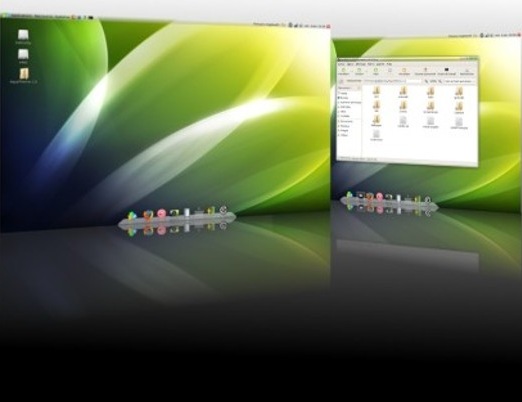
How to install this Theme : Type the following commands at Terminal(CTRL+ALT+T) –
sudo add-apt-repository ppa:bisigi/ppa && sudo apt-get update
sudo aptitude install aquadreams-theme
#2 : Paranoid –

#3 : Orta

#4 : Divergence
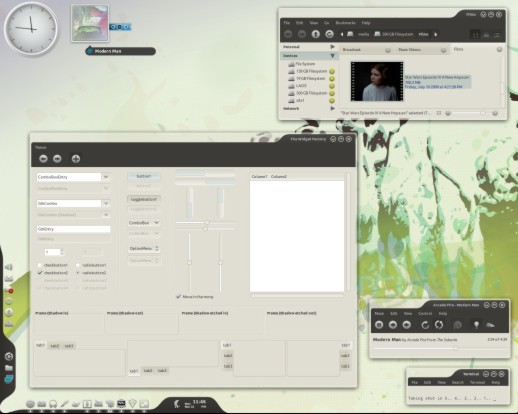
Download and install it from Appearance Preference ->Themes ->Install.
#5 : Clear UFO
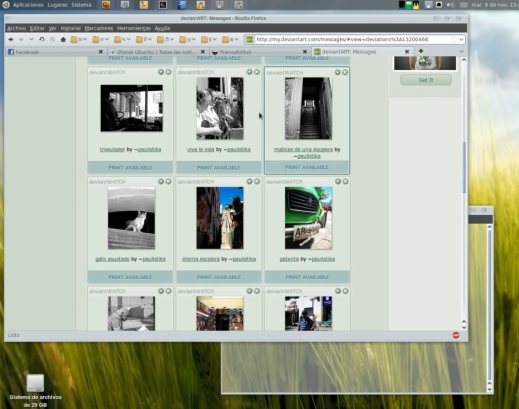
#6 : Dark Vision

#7 : MyDesk

#8 : BSM Simple
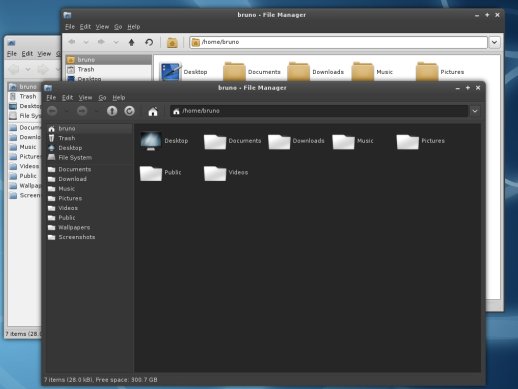
#9 : Deep ‘n Smooth
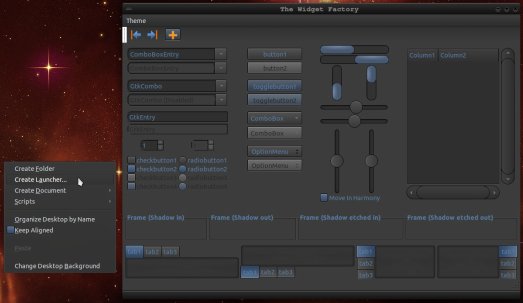
#10 : Snow Leopard for Ubuntu
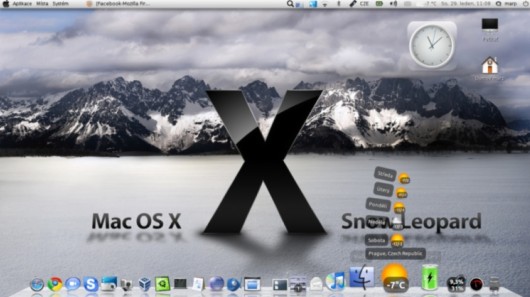
How to install Themes after getting the zip File
After downloading the theme you can install it by locating it in Appearance Preferences ->install theme.
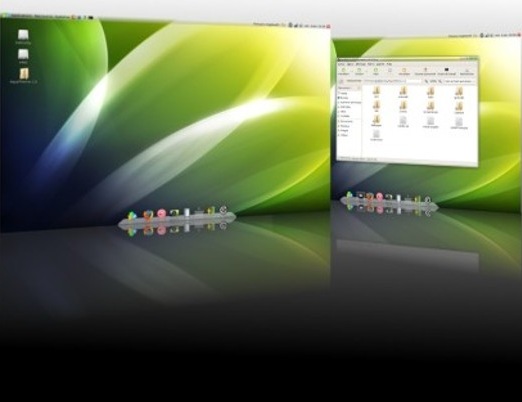
damn!!! love the Ubuntu Look….bye bye windows…..
Ubuntu is best .
Ubuntu is best .
I have problem installing these themes. I’m getting error in the terminal while running the given command. I’m using Ubuntu 10.10.
The error is
Could not open file lock…..
Unable to lock administration directory.
Help me out.