A number of Linux based operating systems are available with a lot of Desktop Environments. So what is the best Linux desktop environment ? ,well it is not an easy question to answer, but this post might help you in deciding ‘what is best for you?’. It depends on a lot of factors, like – your system’s hardware configuration,nature of task performed,…and of course the personal choice is the dominant factor.
The most popular desktops include – GNOME, KDE, XFCE, and LXDE (Arranged in the decreasing order of popularity). Most of the Linux Distribution uses GNOME as a default desktop e.g Fedora,Ubuntu,Debian,Linux Mint etc. KDE (Initially called as K Desktop Environment) is used by Open Suse ,Kubuntu etc. as default desktop. XFCE and LXDE are light weight and fast desktop environment ; specially useful for users who uses old computer(The computer with fewer resources e.g 256 MB RAM,no graphics card etc).
What is Desktop in Linux.. (based OS) ?
Desktop Environment(DE) , or Desktop is the style of GUI(Graphical User Interface) , runs on the top of operating system; the user interface which allows the users to perform the common tasks like execution of application,modification of OS features etc in a graphical environment. The common actions are click,drag and drop , by which a user control the os. Some of the features are still not available through GUI, in that case CLI(Command Line Interface) is the only choice. Desktop Environment relies on Windows managers,which controls the placement and appearance(or look) of window within a windowing system.
GNOME : The Best Linux Desktop Environment
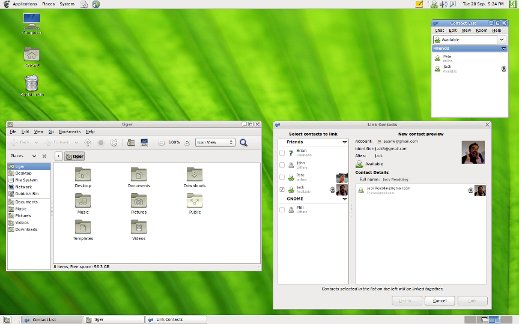
GNOME (GNU Network Object Model Environment) is the most popular desktop environment among the Linux users. it is open source and available free for all. it has no dependencies on any proprietary libraries unlike the other popular Desktop KDE ; made entirely on free and open source softwares(FOSS). GNOME is based on GTK+ , a cross platform widget toolkit, used to create graphical interfaces.
Why GNOME is Best ?
#1 : Simplicity : it is simple to use and explore regardless of whether the user is technical or not.
#2 : Freedom : Gnome is available free and licensed under GNU GPL/LGPL i.e it’s an open source software,so you are allowed to use,modify or distribute the software as you want.
#3 : Appearance and Performance : The appearance of the gnome desktop is very appealing due to the availability of a lot of themes,icons etc. The performance is very high and it can be optimized in multiple ways. There is good balanced between the performance and appearance in Gnome; KDE desktop also have nice appearance but it is very heavy and performance is poor as compared to Gnome.
#4 : Extensibility : The structure of GNOME is very modular, so it is highly extensible i.e a extra features can be added in lot of ways.e.g Instead of the default window manager(Metacity) , compiz can be used to provide some 3D effects in GUI; The default theme (currently the default theme is Clearlooks) can be configured in the way you want. So you can make your Ubuntu look like a Mac OS X or Windows Vista/7/XP just by installing some extra packages.
#5 : Accessibility : it can be used by anyone regardless of experience or physical circumstances/limitations.
#6 : Support : Along with the built in support(with GNOME), a number of online community and forums are available to explore and troubleshoot the common problems; to help the beginner users.
The latest stable version is Gnome vs 2.32 and the upcoming version – Gnome vs 3.0 will be released in April 2011. The official website of the GNOME is http://www.gnome.org/. Look at the snapshot below – a preview of gnome version 3.0 .
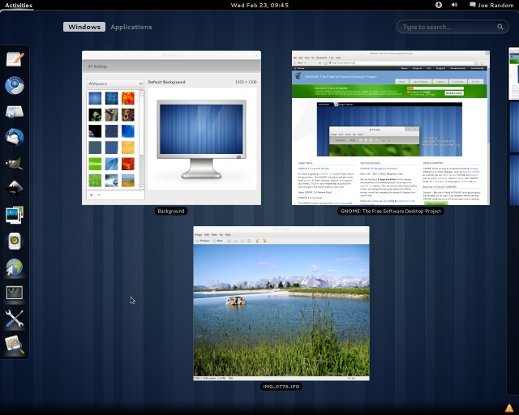
Update
Gnome 3 or Gnome shell has released with a lot of new exciting features with totally different look and feel, available for Open Suse and Fedora. Ubuntu users can install gnome using PPA although it is very unstable now, but we can expect Gnome 3.0 as a desktop, in next major release of Ubuntu i.e Ubuntu 11.10.
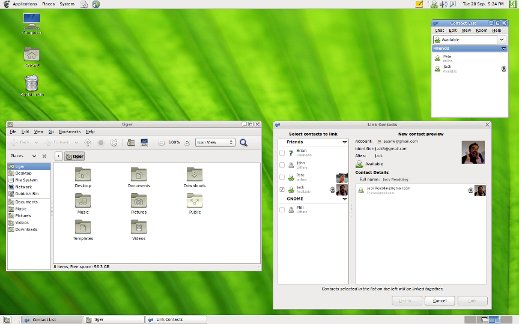
Unfortunately, Gnome and KDE are still rubbish compared to Windows. The mouse doesn’t appear as precise as on windows. The menus for the Environment configuration are all over the place with different bits of software all having their own separate menus which the user is then expected to sort and sift through to make sense of, if they wish to control. The reason Windows is dominant is because its desktop environment has got this balance of control, consistency, smoothness and intuitiveness very well balanced for the average non technical user. There are no Linux desktop environments which currently match these qualities and that is really what is holding Linux back. If Windows had the same clumsy desktop environments as Linux and the same crude software installation methods, than Linux would have taken over from Windows long ago. For the average non technical user, usability is the most important factor and right now the Windows desktop environment is far superior, even though KDE and Gnome may boast superior graphical effects, for the average non technical user. For a geek, yes KDE and Gnome are fantastic with all the controls that they present. For the average non technical user, there is far, far too much clutter on these menus compared to the simplistic Windows menus and perhaps even too much control over some items like on KDE on the desktop where each icon has a menu beside it to control its size.
try the OS called kubuntu….
u dont need to be a techie to see the beauty of kde…
try the OS called kubuntu….
u dont need to be a techie to see the beauty of kde…
u sucks jasonking44!
maybe your IQ is not qualified to use the beautiful of ubuntu/linux distros..
you can stick to the windows and dont ever read anything about linux..
coz your IQ cant handle it..
I’ve used GNU/Linux since before Ubuntu came out, and I have to agree with Jasonking44.
Microsoft’s desktop environment is not perfect, but the best I have ever used (and I’ve used many). Many hotkeys, excellent file browser, little wasted screen real estate, easy for novices to use while still having configuration for advanced users.
Learn your language before you insult someone’s intelligence who clearly knows it better than you.
What is “best” for one person is not necessarily the best for another. I use Linux (openSuse, Ubuntu, Fedora, CentOs, Unbreakable, Arch, Mandriva, and others daily), Mac OS X, Windows XP, Windows 7, Solaris 10, and OpenBSD almost on a daily basis and for me, Linux suites me best for both work and home.
I find Mac to be the worst, and Linux to be the best. Not sure what hotkeys you are lacking in Linux vs. Windows since most are the same? I find that linux does a better job with hot keys, example. What happens when you press “Print Screen” in windows (it copies the screenshot into the clipboard and you then have to go find some application to paste it into), what do I get with linux, immediate screenshot application comes up and I just save it and I’m done. On Solaris, it just writes a png file to the desktop.
As for wasted screen real estate, not sure where that comes from since you can customize any of the panels and even remove them all if you want or just have them auto-hide or choose an alternate Window Manager like fluxbox or blackbox which takes very little screen real-estate.
As for Jasonking44 other comments, I’m not sure where all the required technical superiority is required to use the linux desktop or installation process. I don’t see anywhere in windows where you can start a application manager and within a couple of clicks install an office suite, photo editing software, 3D modeling, video editing, and thousands of other applications to do just about anything. The only problem that you tend to run into is the expectation that since you can so easily install all sorts of applications it should be the same for things like encrypted DVD playback. Windows and Mac may be able to include that because you paid for it to be included when you purchased Windows and OS X. Since you don’t pay for the Linux OS it can’t include certain patented technologies that require a royalty to be paid when it is distributed. That’s really nothing new, search google for their stance on H.264 decoders in Chrome.
As for mouse precision? I’ve never had a problem with that, but I have had problems with Windows not recognizing a mouse and having to reboot and hunt for drivers for it to work. In linux I can pretty much hot plug any usb mouse (even have two or three at the same time) and have them all work immediately and if for some reason they don’t, I can do SHIFT+NUM LOCK and then use the number pad as a mouse (how about that for hot keys).
Is linux perfect, no, do commercial software vendors and game companies have issues with supporting linux, yes. Mostly because they fear and don’t understand what an open-source and free software desktop mean for their software. Many game devs say that it’s too hard to support all the different distros so they don’t support any? Yet, companies like Mathworks (Matlab), Maplesoft, and Comsol can pull this off as well as numerous independant game devs are able to do it and with much smaller budgets.
In the end, use what works for you. I prefer to have choices and am constantly irritated that almost any computer vendor that I would purchase a laptop or desktop from forces me to buy Windows (one of the reasons for it’s prevalence, Microsoft is known to implement anti-competitive policies).
Thanks a lot for sharing your experience. 🙂
probably due to anti-competitive policies for Microsoft, now I uses Linux exclusively (who used to use Linux in dual boot with Microsoft Windows).
Having Fun!
ohhh jason – you must be made of money to have to pay for a substandard – virus sucking – blue screening – operating system
you mentioned jason you have a precise mouse
whoopee ding
i guess google – yahoo and other servers have it all wrong
they all run apache server which is linux
linux is the reason we can chat here now
but i digress
whoops johnny has a mouse watch out
Apache is not Linux. Apache also has native Windows binaries.
Servers and desktop computers have different uses. Nobody connects monitors or mice directly to servers anymore, unless it’s for initial configuration.
If you get a virus on Windows, it’s your fault. Use an open-source web browser and don’t blindly run programs without doing a little recon.
As for the blue screens, it’s not Microsoft’s fault that your $5 webcam’s drivers suck.
Windows vs Linux is not a software discussion in all reality. Even the most emotional of answers are usually license or user preference based. The only drawback to windows IMHO is the lack of overall modularity (orthogonality) and based on its hidden binary hooking, instead of everything is a text file basis. I feel this way predominately because I am a beginning programmer, not as an end user. On licensing issues it is Oss all the way, of course which windows is not, and as for virus vulnerability and user preferences, I prefer everyone else keeps using windows, so it stays the main target ( and not my Nix boxes) as this is the real reason Nix seems less vulnerable. I have to admit however, that windows 3rd party tools have come a long way in allowing windows to be customized for the user though I am growing past this need extensively as I now spend more time trying to customize my Emacs and less time fooling with OS desktop widgets).
That being said, if you are looking for a “free” windows alternative (one that looks AND tries to work LIKE win, then check out BeOS.
Winux- Tired displays of “best” GUI desktop preference (X) discussions with the basis in whining (win) about the less favored, often pitting Unix based and Microsoft based high level user environments without the admission that the two are often bi-directionaly portable in features, though in middle level not comparable, and on the low level still just flips and flops over hardware (identical).
Winux- (Windows is not Nix).
Let us all find inner peace…
I liked gnome 2.x version but gnome 3.x really sucks!
I think as far as desktop environments go Gnome was best is IMHO more the truth. KDE Plasma takes the prize now. Its beautifully done – its very stable and has all the eye-candy and animation-effects Linux desktop lovers have grown to enjoy with a few unique touches of its own
ok
great