Mozilla Firefox 4(Final Version) has Released after a long series of beta releases/experiment. Ubuntu 10.10(Maverick Meerkat)/10.04 or 11.04 users can now(Beta versions were not available officially) install the latest version of Firefox(i.e 4.0) in a couple of clicks.
Firefox 4 has arrived with a lot of changes and improvements. Firefox version 3.x had a bad record(I was using Google Chrome on my desktop(with Ubuntu 10.10) from the past one year) with Ubuntu or any other Linux based operating systems; but Firefox 4 seems pretty fast ..and I think it will surely increase the Firefox usage share on Linux distros(like Ubuntu,Linux Mint(10),Fedora(14),Open Suse etc) along with a better reputation.
The new Add ons Manager of Firefox 4 is very impressive; the tabbing experience also seems good. The Home icon has shifted to upper right corner,by default. Here is two snapshots –
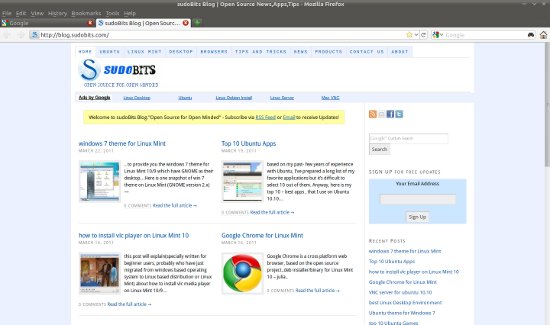
Add ons Manager –

how to install Firefox 4 in Ubuntu 10.10
First of all you are recommended to remove the older version of firefox(probably 3.x). In synaptic package manager search for firefox and mark the box for removal.Wait for few minutes until the package is removed; then follow the steps given below –
step #1 : Open Synaptic Package Manager and add the Firefox PPA to the software resources. Go to Settings->Repositories->Other Software and click on Add button; enter this ppa address –
ppa:mozillateam/firefox-stable
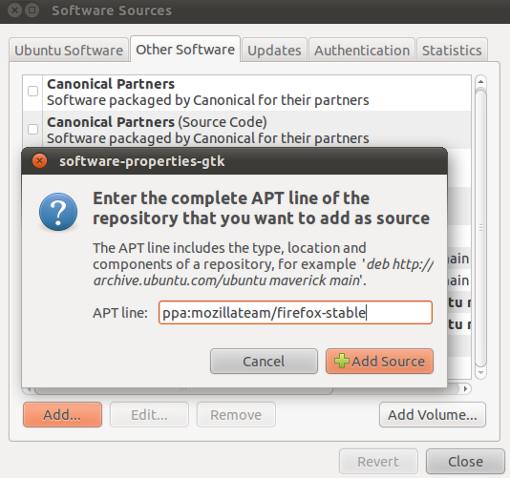
step #2 : Click on reload button to update the software Repository information.
step #3 : Now,search for ‘firefox 4’ and mark the check box for installation.
step #4 : Next, click on Apply button to begin installation. Then wait for the installation to complete.That’s all!
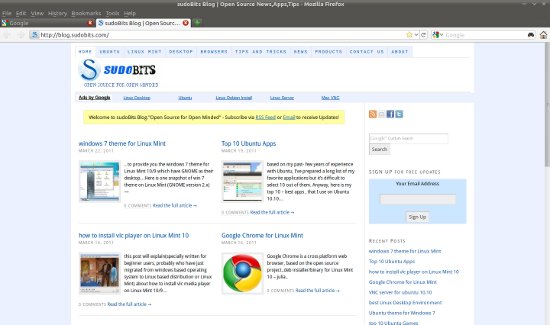
Having done the above I am getting the following error:-
Failed to download repository information
W:Failed to fetch “http://ppa.launchpad.net//mozillateam/ubuntu/dists/maverick/main/source/Sources.gz” 404 Not Found
, W:Failed to fetch “http://ppa.launchpad.net//mozillateam/ubuntu/dists/maverick/main/binary-i386/Packages.gz” 404 Not Found
, E:Some index files failed to download, they have been ignored, or old ones used instead.
————————————————————————————————————————————–
Thank you for the turn arround.,
It seem to work well. In fact it is (look point of view) similar to chromium.
Is somebody know when firefox4 will be available in the ubuntu repositories?
Regards
Welcome! Mr. Pascal,
In ubuntu 11.04, Firefox is available in Repository..
Hello guys,
I have a trouble –
I couldn’t understand the meaning of step #3 ?
Here’s how to add Firefox 4 to Ubuntu GNU/Linux Maverick Meerkat, 10.10:
1. Open the Terminal: Applications > Accessories > Terminal
2. Copy this text and paste it in, hitting Enter when you’re done (the first line will require an administrative password):
sudo add-apt-repository ppa:mozillateam/firefox-stable
sudo apt-get update
sudo apt-get upgrade
You’re done!
Yes. It worked for me… Thanks a lot….
Worked like a cake!!!!!! You rock man!! 🙂 🙂
Nice one chief!
Sorry but this procedure does not work for me — step #4 never completes successfully.
This is
really a nice post.It really help me to install my new browser Mozilla Firefox because at first I am using
Google Chrome but I think I should use two browser for a job purposes. It is very very fast.
how to install video converter for ubuntu 10.10