A short Introduction : Google Chrome (a free and open source web browser), derived from the Chromium Web Browser (Open Source Project) , has been developed and maintained by Google Inc. Google chrome is available for Windows, Linux based OS such as Ubuntu 11.04 (Natty Narwhal) and Mac OS X. The most important thing about the Chrome is that – it’s popularity(as well as some features) has increased exponentially; it provides all the features and functionality that a modern browsers should provide. Google Chrome is one of the most popular web browser on this planet.
If you have just installed the Ubuntu 11.04, then you got Mozilla Firefox installed by default. Mozilla Firefox sucks on Ubuntu or any other Linux Distribution, but people(specifically web developers) still uses it due to some plugins like Firebug,PageSpeed , which were not available in other browser, but Now, most of them is available for Google Chrome. Google chrome has minimal designed interface, optimized for speed. Surfing (Experience) is fun (Fast, Secure), when you have Google Chrome. it has some advanced features like – Instant Loading (load the page as you type the URL in the Address bar), Pre DNS Fetching (Perform the DNS look up of the links on the loaded page, in the background) etc to boost the browsing speed.
Installing Google Chrome on Ubuntu 11.04
Google Chrome can be installed in many ways, on Ubuntu 11.04. Here I’ll explain few simple methods. You can also install Chromium (almost similar to Google Chrome), it is available in Ubuntu Software Center or Synaptic Package Manager. Just follow the steps –
step #1 : Go to its official website and download the Debian Package. Google Chrome version 10.x.* is the latest one.
Download the Google Chrome for Ubuntu 11.04
step #2 : Open the saved file with Ubuntu Software Center (Right Click on the Package, then select Open With USC; click on install Button to proceed) or Use the dpkg command to install the package. To install from the command line, type the command given below and enter your login password to proceed.
sudo dpkg -i google-chrome-stable_current_i386.deb
step #3 : That’s all.. No more steps.. Enjoy surfing with Chrome.
Here is one snapshot, how Google Chrome looks on Ubuntu 11.04 –
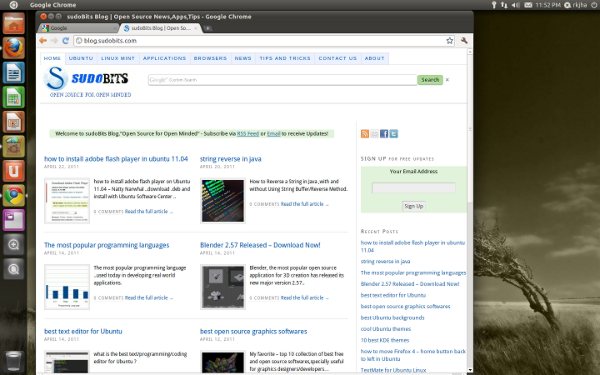
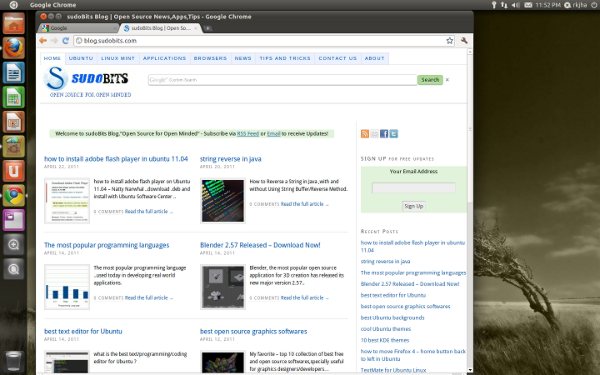
tell me how do i install emacs on ubuntu 11.04