A short Introduction : Google Chrome (a free and open source web browser), derived from the Chromium Web Browser (Open Source Project) , has been developed and maintained by Google Inc. Google chrome is available for Windows, Linux based OS such as Ubuntu 11.04 (Natty Narwhal) and Mac OS X. The most important thing about the Chrome is that – it’s popularity(as well as some features) has increased exponentially; it provides all the features and functionality that a modern browsers should provide. Google Chrome is one of the most popular web browser on this planet.
If you have just installed the Ubuntu 11.04, then you got Mozilla Firefox installed by default. Mozilla Firefox sucks on Ubuntu or any other Linux Distribution, but people(specifically web developers) still uses it due to some plugins like Firebug,PageSpeed , which were not available in other browser, but Now, most of them is available for Google Chrome. Google chrome has minimal designed interface, optimized for speed. Surfing (Experience) is fun (Fast, Secure), when you have Google Chrome. it has some advanced features like – Instant Loading (load the page as you type the URL in the Address bar), Pre DNS Fetching (Perform the DNS look up of the links on the loaded page, in the background) etc to boost the browsing speed.
Installing Google Chrome on Ubuntu 11.04
Google Chrome can be installed in many ways, on Ubuntu 11.04. Here I’ll explain few simple methods. You can also install Chromium (almost similar to Google Chrome), it is available in Ubuntu Software Center or Synaptic Package Manager. Just follow the steps –
step #1 : Go to its official website and download the Debian Package. Google Chrome version 10.x.* is the latest one.
Download the Google Chrome for Ubuntu 11.04
step #2 : Open the saved file with Ubuntu Software Center (Right Click on the Package, then select Open With USC; click on install Button to proceed) or Use the dpkg command to install the package. To install from the command line, type the command given below and enter your login password to proceed.
sudo dpkg -i google-chrome-stable_current_i386.deb
step #3 : That’s all.. No more steps.. Enjoy surfing with Chrome.
Here is one snapshot, how Google Chrome looks on Ubuntu 11.04 –
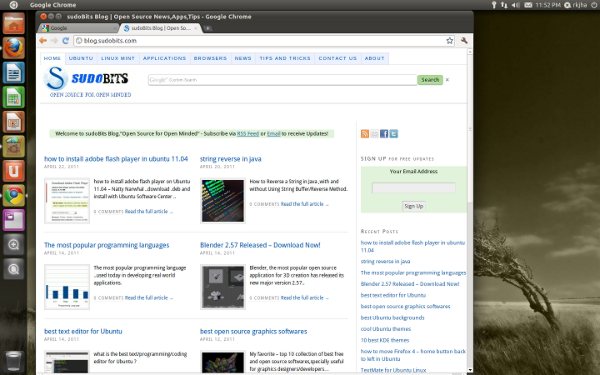
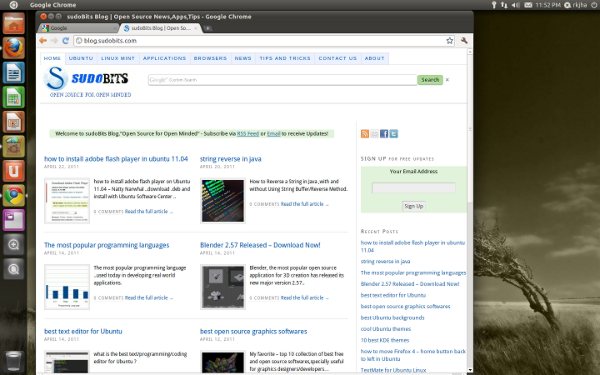
got error as follows
Errors were encountered while processing:
google-chrome-stable
Using 64 bit on 64bit machine.. .tried 32 bit.. got incompatiblity
thx
raj
Hi dealon, it seems that, you downloaded the incorrect package (32 bit debian package, while you are using 64 bit computer); On download page, when you will get an option like – Select your Download Package, then select the debian (.deb) package for 64 bit computer, it’s there in second option. That’s all..
I am getting the same error, yet I have the 32 bits version with a 32 bits machine.
–[ TRY: sudo apt-get -f install
to resolve dependencies (indicated below) found when attempting to install GoogleChrome on Ubuntu 11.04.
“Errors were encountered while processing:
google-chrome-stable”
“google-chrome-stable depends on libcurl3; however:
Package libcurl3 is not installed.
google-chrome-stable depends on libnspr4-0d (>= 4.7.1); however:
Package libnspr4-0d is not installed.
google-chrome-stable depends on libnss3-1d (>= 3.12.3); however:
Package libnss3-1d is not installed.
dpkg: error processing google-chrome-stable (–install):
dependency problems – leaving unconfigured”
Got the same dependency problem (libnspr4-0d).
Tried “sudo apt-get install libnspr4-0d”, but it says that “libnspr4” replaces the former, and it is already installed in the system… 🙁
I got the same thing. Doesn’t work.
Same dependency problem for me:
depends: libcurl3; libnspr4-0d; libnss3-1d
yeah, i’ve also got the dependency prolem, i think it’s cos we didn’t upgrade from ubuntu10, and now some files that normally come with it are missing. . . . .wtf man? this Unity interface already sucks cos i don’t know how the f**k to open my most used applications from the terminal: netbeans and wine and vlc, etc. . . . .now we’ve got this b*llsh*t you can’t install chrome on the pc cos it doesn’t have files that are needed. . . .f**k!
and chrome comes with flash and everything pre-installed so you don’t hqave to worry about installing a thousand plugins and now this? shit man, ubuntu 10 was perfect and now we get our own version of a f*ckd up windows seven, i must say: as fun as it is to play with the workspace switcher and shit, i don’t find it funny at all that i can’t just access my menus in the top of the window and access my applications through the normal menus under the normal categories in the top left hand corner of my screen, it’s a realy raw deal, luckily my pc at work isn’t compatible hardware-wise with rthe unity interface otherwise my work woulda been on the downslow. . . .please give us the option to choose between interfaces as a button or menu somewhere next time please..
i gotta agree with you about the unity interface.
However you do still have the option in 11.04 to use the “classic” interface, the one which was default in 10.10
When you boot the computer and ubuntu loads to the log in screen, click on your user name, but do not type in the password yet.
When you select your user name, an option bar will appear on the bottom. change the settings to “ubuntu classic” then log in as normal.
voila, the old 10.10 interface on 11.04.
Got the same problem …
# sudo dpkg -i google-chrome-stable_current_i386.deb
(Reading database … 129742 files and directories currently installed.)
Preparing to replace google-chrome-stable 11.0.696.65-r84435 (using google-chrome-stable_current_i386.deb) …
Unpacking replacement google-chrome-stable …
dpkg: dependency problems prevent configuration of google-chrome-stable:
google-chrome-stable depends on libcurl3; however:
Package libcurl3 is not installed.
google-chrome-stable depends on libnspr4-0d (>= 4.7.1); however:
Package libnspr4-0d is not installed.
google-chrome-stable depends on libnss3-1d (>= 3.12.3); however:
Package libnss3-1d is not installed.
dpkg: error processing google-chrome-stable (–install):
dependency problems – leaving unconfigured
Processing triggers for man-db …
Processing triggers for bamfdaemon …
Rebuilding /usr/share/applications/bamf.index…
Processing triggers for desktop-file-utils …
Processing triggers for python-gmenu …
Rebuilding /usr/share/applications/desktop.en_US.utf8.cache…
Processing triggers for python-support …
Errors were encountered while processing:
google-chrome-stable
using 32 bit deb package from http://www.google.com/chrome
I got the same problem with dependencies but the following command (GrepZen, thank you) fixed all those problems
sudo apt-get -f install
and I have successfully installed Google Chrome on Ubuntu 11.04 desktop 32bit.
Success!
I downloaded the chrome deb package from google.
Then I tried the installation:
cd ~/Downloads
sudo dpkg -i google-chrome-stable_current_i386.deb
There were dependency errors involing libcurl3 and libnspr4-0d.
I resolved these with the following commands:
sudo apt-get install libcurl3
sudo dpkg -i –force-depends google-chrome-stable_current_i386.deb
cd /usr/lib
sudo ln -s libnspr4.so libnspr4.so.0d
sudo ln -s libplc4.so libplc4.so.0d
Started Chrome. Everything works.
A better solution to this problem:
If you have the Universe repositories enabled, libnspr4-0d can be installed without errors.
If not, you can download the binary directly from http://packages.ubuntu.com/natty/libs/libnspr4-0d an install with
sudo dpkg -i libnspr4-0d_4.8.7-0ubuntu1_i386.deb
You need to enable/add the “sources” repository in order to install the libcurl3.
Use “sudo apt-get -f install” to update / install the packages in need.
I also have had dependency problems. I solved them by installing what chrome wants:
sudo apt-get install libcurl3
sudo apt-get install libnspr4-0d
sudo apt-get install libplc4-0d
sudo apt-get install libnss3-1d
and finally:
sudo dpkg -i google-chrome-stable_current_i386.deb
Can’t you just get Chromium from the software center, or is there a difference?
I did not have the option to open with the Ubuntu Download Center. But I did find it and it would not open with it. told me that file did not exist and to use another file. I tried over and over again many times and it told me the same thing. i tried Firefox because it is version 4 on Ubuntu and I tried to install version 6 and it told me the same thing as hn I tried to install Chrome. I have Ubuntu on a CD trying it out and cannot install anything period.
I have downloaded it from google website and installed it with USC. All done.
hi guys. dont strain lik tis. I give u a easy solution if u lik it. Try it.
Open your ubunto software center. then in the search box just type ¨chromium¨ in the search list chrome wil be provided just select and click install simple and cool. 😉
Chromium, and Google Chrome, are two different things.
Google chrome, is the branded version, provided by google, and it includes a built in flash player, and a built in pdf reader (faster then Adobe reader, in my experience), and error reporting, and I think the media playback as well.
Chromium, is typically compiled for ubuntu by the people who work on ubuntu, without google branding, or the propietary plugins.
Both would work just fine, however, if you want flash support built in, and a branded version that looks better on paper, use google chrome.
If you absolutely want opensource everything, or don’t care if you have to install a pdf reader or rely on a linux program, use chromium. You can also install flash from ubuntu, which would be handled by a package manager, using chrome would just be another way of having flash with less headaches for windows users, but with a package manager that still needs permission to do updates, it’s a moot point.
Cool stuff…………
why not just execute “ubuntu@417ac1b832c5ea8d4b575cf64e045919:disqus ubuntu:~$ sudo apt-get install chromium-browser” ?
oops looks like my (at) character in my post got expanded to a link to Vivek’s post. all you need to type is …
sudo apt-get install chromium-browser
… all the dependencies get worked and installed.
Actually I have no idea why you say Firefox sucks on Linux as it works even better than Chrome. It’s true that version 4 was quite buggy because of the many new things it introduced, but that changed so long time ago. I now use Firefox 8 beta3 and there was no moment when it did not work as it was suppose to. I can’t say the same about Chrome which sometimes does not play flash properly, on Youtube I sometimes get only the sound and a black rectangle instead of the video. All I’m saying is that since v7 it’s very very fast and it fixes the memory problems old verisions had; not it’s even more efficient than Opera (see independent tests).
I would like to hear some arguments before writing those things about good programs.
The only winner is Windows & IE after these “inside fights” in the open source community.
In the end I think that all 3 browsers (Firefox, Chrome, Opera) are very good and people should decide for themselves which one best fits. I have all 3 of them and I use them in that order.