Note : It’s a very old article.
Ubuntu 11.04 (alias : Natty Narwhal) was released(stable/final version) around a week ago and now it’s the time to install some great and cool applications that you need in your daily life. In this post, I’ll write about few best ‘free and open source’ music player (both Audio and Video) that you may want to try on Ubuntu 11.04 for great music experience.
In fact every music lovers, those who uses Ubuntu 11.04 (or older versions like 10.10 or 10.04; or may be other Linux Distributions, then also this article will help you because the apps I’m going to write about, is platform independent and surely available for most common Linux distros like Linux Mint, Fedora, Debian, OpenSuse..and of course Ubuntu!), uses these applications to play music on Ubuntu (or other platform if it’s a cross-platform apps). There are lot of Music Players available free under open source License (like GPL) e.g VLC, Clementine, Amarok, Rythmbox, Juk, Quark, Muine, Exaile, Audacious, Banshee Media Player, Totem …you name it. So it’s not so simple to select a music player Apps from the Ubuntu Software Center. Ubuntu 11.04 has banshee media player, installed by default, while 10.10 (Maverick Meerkat) or 10.04 (Lucid Lynx) uses Rythmbox as default music player.
Best Audio Player for Ubuntu 11.04/10.10 : Clementine
Clementine is based on Amarok media player, and commonly used to play mp3,ogg songs. it has a lot of sophisticated features like smart/dynamic playlists, internet streaming, ..all the features you expect from a modern music player, with simple and easy to use interface. it’s a cross-platform,free and open source music player. Now, it as been added to Software Center/Synaptic package Manager.
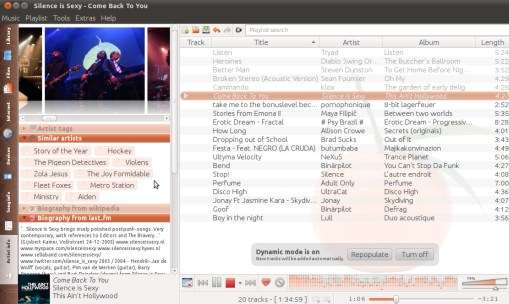
How to install Clementine Media Player on Ubuntu
#1 : Open Ubuntu Software Center and search for ‘clementine’ and click on install button (Then you may have to authenticate yourself, by entering your login password).. and wait for the installation to complete.
#2 : Sorry to disappoint you 🙂 ..no more steps is required, Enjoy!
OR Enter the command at Terminal (hit CTRL+ALT+T to start a terminal)
sudo apt-get install clementine
(Update : One more Music Player Added)
Lightweight Music Player That You should Try : Audacious
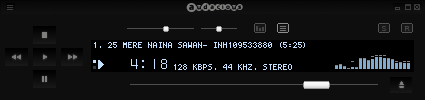
Audacious is one of the most popular mp3 player among the Ubuntu users. It consumes very less resource and the audio quality is pretty good. The look is very similar to Winamp player (Most popular music player on Windows XP/Vista/7..). It has a lot of good features, with simple and easy to use graphical interface.
sudo apt-get install audacious
Best Video Player for Ubuntu 11.04/10.10 : VLC
VLC is the most popular video player on this planet. it is freely available for Linux, Windows and Mac OS X. VLC supports a lot of file formats (video/movies as well as audio stuffs), that’s why it is known as ‘All in One’ media player. VLC has been developed as maintained under VideoLan project. it’s available in Software Center, go there and install vlc in a couple of clicks. (If you are still not sure then go to – how to install vlc player on Ubuntu 11.04 for detail step by step instruction, specially written for novice users)
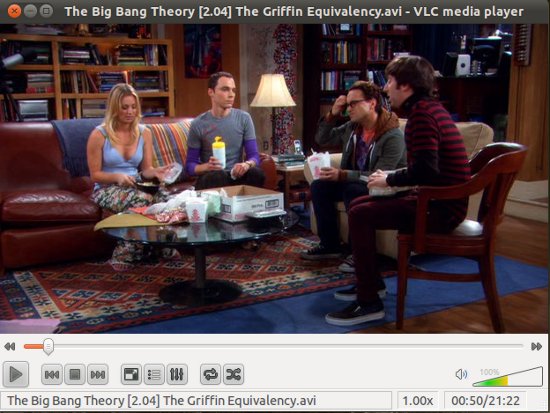
If you use online music sites very frequently and need a tool for downloading SoundCloud music tracks then check out this SoundCloud Downloader
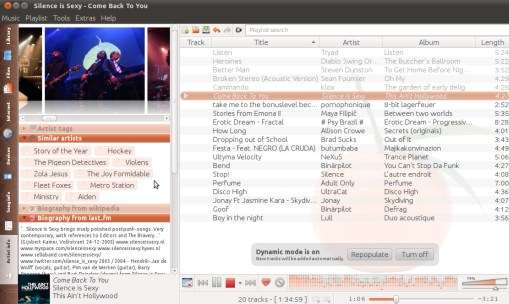
Yeah Clementine is nice, but after I switched to Kubuntu (Unity just siucked too much) I discovered even better player: Amarok. As for video player, couldn’t agree more. VLC rocks.
Clementine is inspired by Amarok 1.4. Once Amarok came out with version 2.0, it really upset a lot of users since a lot of features and usability was removed and promised to be put back in within time. While I like Amarok, I think Clementine has a brighter future, mostly because they seem to be extremely aggressive with development, while Amarok 2.X is STILL missing features. Plus the fact Clementine is cross platform (mac linux windows) is very attractive.
Serious kudos to the Clementine team. It’s a solid project!
It’s very intresting and useful one……….
Clementine starts very slow in Ubuntu 11.04 Unity desktop and it still start slow on Ubuntu 11.04 classic desktop but not as slow as Unity where I have to click the icon 2-3 times unlike 10.10 where it starts quite fast. I don’t know what’s the problem with 11.04.
am unable to install clementine media player on ubuntu 11.04…please can any one help me out
same Problem hare.
if your in ubuntu go into ubuntu software centre and search clementine and it should be in there :^)
Clementine won’t play most of my songs, even though they are all mp3s
can’t install clementine for lucid lynx 10.04
Thank you, seems like Audacious is the one I was looking for.
audacious rules!
I´m on an Asus Eee PC 900, with Joli Os on it (so, ubuntu lucid linx)
I tried rhythmbox… no drag and drop with the playlistsI tried banshee… on 10 files it has to import, it miss some and it double some (my computer wasn´t drunk)
I tried amarok… what the *** we doesn´t need a music player to be a cofee maker and it´s so slow
I tried exaile… ok sorry but i´m used to itunes, so I need a simple way to watch all my library and i want my music to beeing kept organised
I tried guayadeque… what´s happening i add a tune in the library and the tune isn´t in the library!
I tough about learning how to fly to my eeepc and suddenly, i found clementine (0.7.1)…
I installed it and it open so fast (i´m on a netbook…), and it looks like itunes, the good things at the good places, not to much, but enough.
I´m breathing right now, it´s possible to listen, organise, create playlist and synchronise your music if you have a netbook.
And the hypnotoad is the cherry on the cake.
Clearly, Media Player Classic Home Cinema (MPC-HC)is by far the best video player.
MPC-HC is the best video player, but if you interested in also playing audio files then you are probably better off finding something else.