In the past few years, the AI (Artificial Intelligence) field has improved enormously, as a result of that – you can notice a lot of improvements in some applications such as natural language translator, face recognition software, speech to text or text to speech converting software etc, but it’s still far behind from what we expected.
If you have ever used any text to speech converter or natural language translator then probably you would have been disappointed. I remember, few weeks before – “I was using Google Translate for translating a blog (About some Health Tips from Ayurveda), from English (Source Language i.e the page was written in English) to Hindi (the target language as well as my native language) when I read the translated version of page I couldn’t stop laughing up to 10 minutes (Due to the poor translation it seemed to be a good joke)”.
Similarly when I used ‘espeak’ for converting text to speech, on Ubuntu 11.04 (Natty Narwhal)/10.10 (Maverick Meerkat)/10.04 (Lucid Lynx).. it was just funny (The voice produced by the software was totally different from Human voice, even though it wasn’t so robotic)! i.e not really useful in real world. Anyway, if you are looking for a text – speech converter, then relax, a bunch of free and open source speech synthesizers are available, but most of them just sucks. In this post, you will learn about some best and most popular open source (and of course free) ‘text to speech’ speech software, that you can use on Ubuntu or similar Linux based distributions.
eSpeak : Text to Speech Software
eSpeak is a free and open source speech synthesizer written in C language, available for Linux based operating system as well as for Windows. On Ubuntu it’s installed by default. it’s command line application. it supports a lot of languages other than English. You can also controls the speed and other characteristics/attributes of the output. The voice output can be directly played or saved in *.wav format for later use.
Open Terminal (CTRL+ALT+T) and type (turn on your speaker or Headphone to listen the output)-
espeak "I am Mr. X version 7.0 stable"
you will heard the voice along with some error message on terminal.
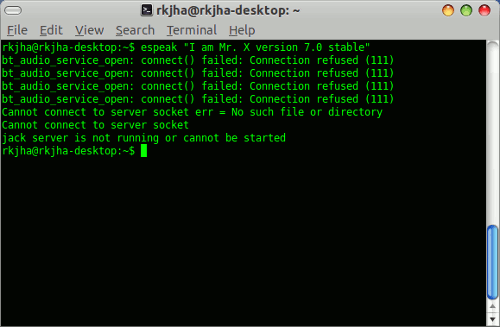
Other software you may like to try is
FreeTTS 1.2 : Speech Synthesizer written in Java
A free and open source speech synthesizer written in Java programming langauge. it is based on Flite (a small runtime speech synthesis engine (derived from Festival speech synthesis engine) developed at Carnegie Mellon University). it supports a US male and Female voices with a lot of options.
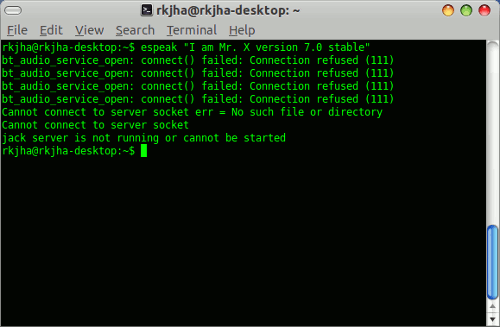
I like to use Gespeaker, a graphical GTK front-end for espeak. You can find it at http://code.google.com/p/gespeaker/