Are you looking for Notepad on Ubuntu 11.04 (Natty Narwhal) or 10.10 (Maverick Meerkat) or 10.04 (Lucid Lynx) or any Linux based system ? it seems that you are (or probably you were) a window user and searching for a text editor such as Notepad. Sorry to say – Notepad is a windows NT based application which is available for windows only, so there is no chance on Ubuntu 11.04 or whatever. But my question is “why are you searching for notepad, on Ubuntu?”, the obvious answer would be – just for creating or editing a simple text file. Oh! that’s what you want; Relax, on Ubuntu there is a text editor called – ‘gedit’ (installed by default) – one of the most powerful text editor on this planet.
So I recommend gedit for text editing or source code editing or whatever you wanted to do with notepad – it’s there in gedit; in fact gedit is far better than the notepad (better read this post – ‘best text editor for ubuntu users‘ to understand few great features (syntax coloring, auto completion..) of gedit). But anyway, if you desperately need notepad (I don’t no why? may be just for Fun! because I don’t see any rational reason behind this) on Ubuntu then you need to install ‘Wine’ a windows compatibility layer (developed using reverse engineering) which will allow you to run some windows applications on Ubuntu or Linux based distributions.
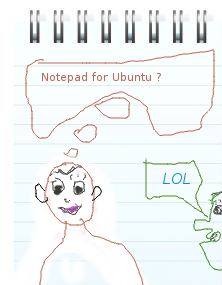
Installing Notepad on Ubuntu 11.04/10.10 : using Wine
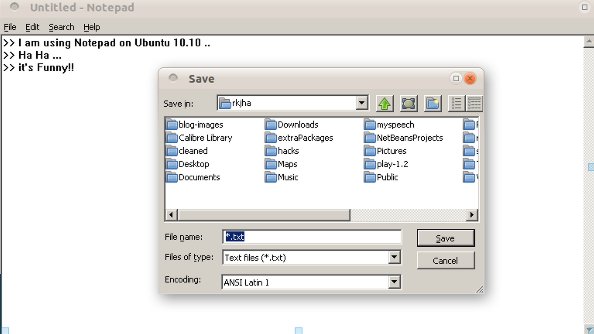
Open Terminal (hit CTRL+ALT+T ) and type (to install wine as well as some basic apps such as notepad):
sudo apt-get install wine
Follow the reference to know more about installing wine on Ubuntu.
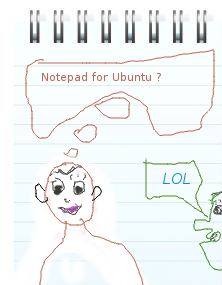
Geany is another excellent alternative, specially if you want some advanced features.
notepad for ubuntu there are available