Antivirus software for Ubuntu Users – is it optional ?
Ubuntu 11.04 (Natty Narwhal) or 11.10 (Few alpha versions has arrived, the stable will be released after few months) or 10.10 or any Linux based distributions are very less prone to virus attacks or malwares, spywares (or any similar *wares). The reason is pretty straight forward – First Linux based operating systems are highly secure and the second reason is that Microsoft Windows (XP, Vista, 7 ..) has been the targeted systems for crackers / hackers or malicious programmers (may be due to the fact that most of the common users uses Microsoft Windows operating system).
Therefore, in general, you don’t need to install any antivirus software on Ubuntu; it’s OK!
Avast for Ubuntu 11.04/10.10/11.10..
I have tried avast antivirus on Window 7, it was really good, and its basic version is free for Windows as well as Linux based OS such as Ubuntu! For ubuntu there is another antivirus software called – ClamAV, a simple and effective antivirus application. Avast is a antivirus software program based on central scanning engine (ICSA Lab certified), although it is a proprietary software but the ‘Linux Home Edition’ is available for personal and non commercial uses (Pro version provides extended functionality and features (e.g Command Line Scanner) for some price), free of cost.
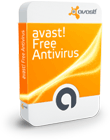
Anyway, if you want to try Avast then you need to download the debian package and install it – either from command line or using Ubuntu Software Center.
How to install Avast on Ubuntu (11.04/11.10/..)
step 1 : Download the debian package.
Download Free Avast Antivirus for Ubuntu
step 2 : Install the *.deb package by Right Click -> Open with Ubuntu Software Center, and click on install button and relax! or just enter the following command –
cd move_to_target_directory sudo dpkg -i file_name.deb
step 3 : To start using avast antivirus software, You need to Register with avast to get a free license key (Don’t worry it’s free!). The license key will be delivered to your email address within 24 hours (usually withing a couple of hours).
step 4 : Start the program and enter the license key. That’s all!
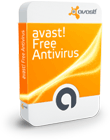
easy simple instructions…thanks
had some problem with software center install method but command line method works fine
Thanks 😀 Very Good!
Invalid argument
I can’t use it
Please can help ???
had the same problems as yours sir.
i opened the program, tried to update then it failed and i can’t start it anymore.
hye guys this is only for above mention version 11.04 /11.10 n +, down of it like 10.10 and less version is not compatible, coz i have tried it….