Root account is disabled by default, in Ubuntu and some other GNU/Linux distributions because the super user created by default (during installation process) can easily gain root privileges through the help of sudo (super user Do) command. But in some cases it might be good to have access to root power in GUI mode (or may be just for fun), although I’m sure most of such administrative tasks can be easily accomplished by sudo utility (which is installed by default in Ubuntu).
I had already written a post about Unlocking root account in Ubuntu 11.10 – most of the things are same and works as expected, in Ubuntu 12.04 LTS.
Unlocking Root Account in Ubuntu 12.04 LTS (Precise Pangolin)
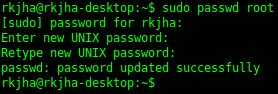
Open a terminal (Ctrl+Alt+t) and execute the command –
sudo passwd root
Then enter the root password twice (followed by your login password). Then logout from the current session and choose root user at login prompt. Then you can enjoy root power in GUI mode. Or you can use su command to gain root power at terminal –
su
Then enter root password and Enjoy 🙂
NOTE : But actually you shouldn’t be using root account for administrative tasks. simply use sudo (if you want to gain root power in terminal) or gksudo or gksu for GUI applications such as File Manager. So if any command requires root power i.e gives permission denied error or something like that then just put sudo before that command.
sudo command_that_requires_root_power
Open Nautilus with ROOT privileges (it’s required unless you do file management over command line – in that case sudo will work fine)
gksudo nautilus
For KDE Desktop users KDESUDO utility is there (it’s a frontend for sudo) –
kdesudo gui_app_name
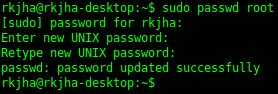
i did but stil cant login as root can u help
when i installing skype or etc it was gave an error saying packages are not installed bla bla ….. so what can i do then??
It worked. Thanks!
thanks man… it worked…