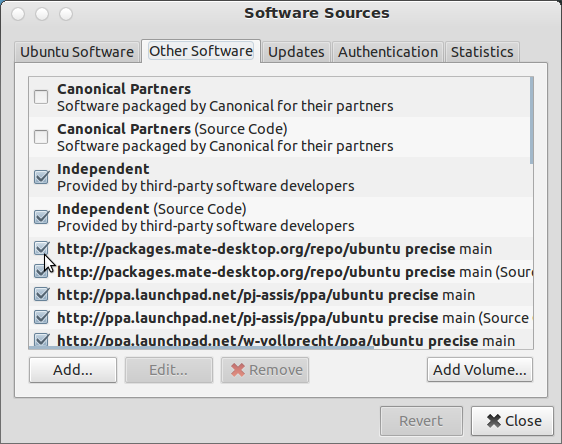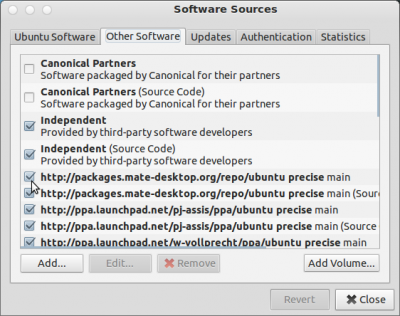PPA(Personal Package Archive) is great for installing new and cool apps/utils in Ubuntu or similar GNU/Linux distro such as Linux Mint etc. Due to PPA, publishing and distributing apps has become very easy.
Sometimes you may want to remove an application installed using PPA (may be because some sort of conflict occurred between the app installed from official repository and PPA) or may be you added a wrong PPA address and you get some error messages (on terminal, e.g file not found) or update manager is not working properly due to broken PPA etc. In that case, just follow any of the method (to uninstall the ppa) –
Removing a PPA address in Ubuntu 12.04/12.10/.. Linux Mint / similar_distro
Method #1. remove the ppa file(*.list) from /etc/apt/sources.list.d directory. Open a terminal and execute the command
ls /etc/apt/sources.list.d ppa_1.list ppa_2.list .... ppa_no_longer_required.list sudo rm /etc/apt/sources.list.d/ppa_no_longer_required.list
Method #2. If the ppa contains a newer version of standard package, then you have to use the command –
sudo ppa-purge <ppa_address>
ppa_address will be in the format of ppa:name/sub_directory (if required)
(so that it fall back to old version of the application as if there was no PPA)
Method #3. From Software Sources – go to Ubuntu Software Center -> software sources -> other software (In Ubuntu 12.10, you can directly go to software sources) and uncheck the ppa you want to remove.
Finally, update the package cache, using the command –
sudo apt-get update