Linux Mint 14 (code named as Nadia) is released (check out official release notes). It’s based on Ubuntu 12.10, released last month, but unlike Ubuntu, it uses Mate as the default desktop environment (although other editions are also available e.g Cinnamon, KDE, XFCE etc). So if you’re a beginner – not comfortable with the Unity (the default desktop (on the top of Gnome 3)), then you must give it a try. Linux Mint is one of the most beginner friendly GNU/Linux distribution, and it has gained a lot of popularity in last few months.
What’s new in Linux Mint 14 – “Nadia” ?
Linux Mint 14 has lots of new features, bug fixes and performance improvements/tweaks, some of the important features are (full detailed info on this) –
- solid and stable – MATE desktop
- Cinnamon 1.6 (in Cinnamon edition, with lot of bug fixes)
- Cool workspaces
- Notifications applet
- Windows quicklist
- better sound applet
- Nemo File Manager (in Cinnamon edition)
Cool workspaces in Linux Mint 14 (Cinnamon Edition)
Download Linux Mint 14
Download Linux Mint 14 (for 32 bit or 64 bit, with or without proprietary plugins/codecs)
New to Linux Mint ? you may want to read things to do after installing Ubuntu 12.10 (although it’s about Ubuntu 12.10 but most of the tips should also work fine, on Linux Mint 14)


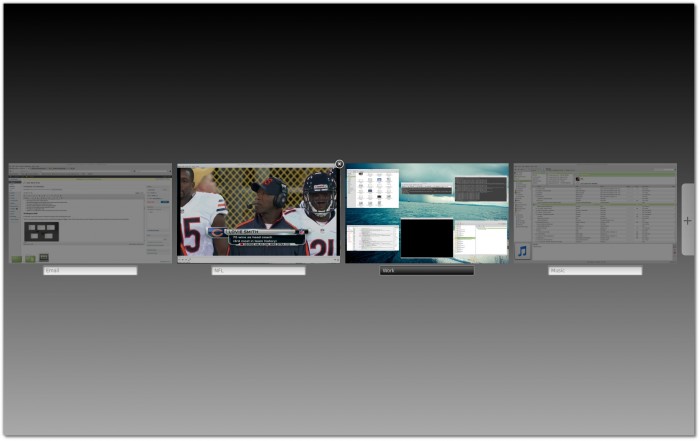
Who is Mint? Is it recommended Shuttleworth? Mint is a friend of Ubuntu?