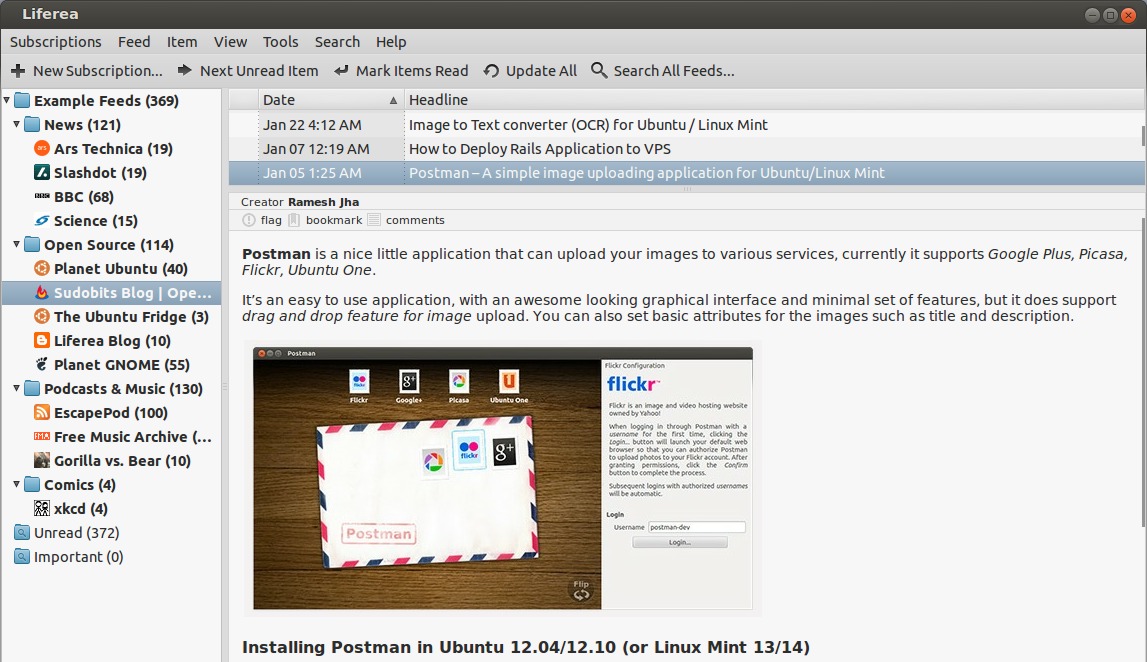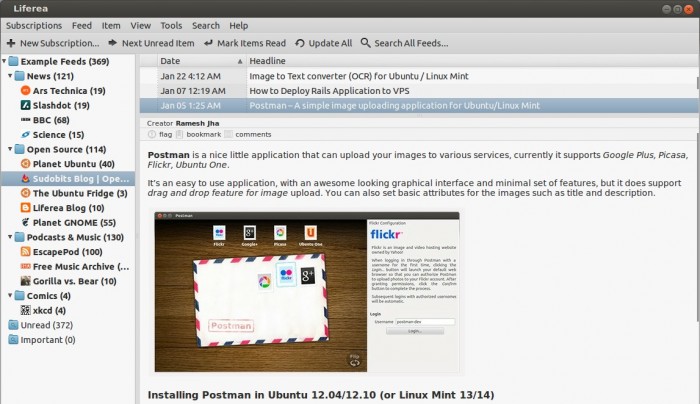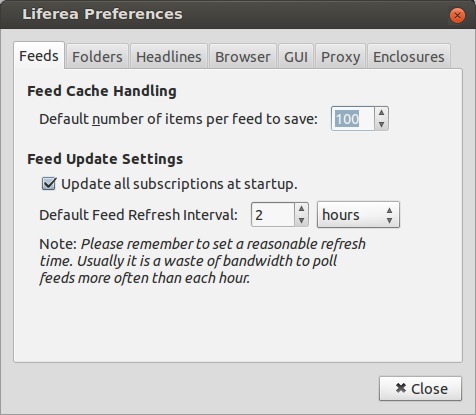Google Reader is going away (read official news ), If you’re an Ubuntu user, here is a great alternative for you : Liferea. It’s a simple and easy to use application that can be used as an alternative to Google Reader.
Liferea – Linux Feed Reader
Liferea is a feed aggregator for GNOME based distributions such as Ubuntu, Linux Mint, Debian etc. You can easily add various sources/subscriptions (your favourite Blogs or News sources) and stay updated from one place. You don’t even need to open a browser (since it’s a Desktop Application), unless full content is not available in your source feed.
Installing Liferea in Ubuntu
Open a terminal and type (or you could search in Software Center, if that’s the way your prefer to install new applications) –
sudo apt-get install liferea
Customizing Liferea
Liferea has lot of cool features, and it’s easily customizable too. Checkout Tools -> Preferences and there are lot of things you may want to change according to your need, e.g Feed Update settings, Folder Behavior, items in the feed, external browser settings, notification settings, proxy, location of downloaded contents, reading shortcuts and more!