Webcam or web Camera (Integrated with Laptop or Desktop Monitor or comes separately, usually connected via USB port). Ubuntu 11.04 (Natty Narwhal) doesn’t include any default application for webcam. That’s why we need to install an application that will install the webcam drivers. If the webcam manufacturer provides teh driver software for Linux based OS like Ubuntu, then you won’t need to install any third party apps, but it’s not the case, they usually provides drivers just for Windows (or may be for Mac).
So, this post will explain about, a basic apps – Cheese, that you can use for capturing videos and pictures, on Ubuntu 11.04. Cheese is a great application, that allows you to take pictures (videos) with a lot of funny graphics effects. it’s a free and open source software; you can find it in package repository or Ubuntu Software Center. On the official website of cheese, it has indicated that – cheese requires Gstreamer and Gnome (version 2 or above), in order to work, but it works fine with Natty, if any problem occurs then switch to classic gnome desktop.
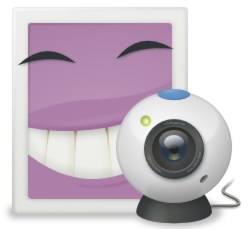
Installing Cheese on Ubuntu 11.04
From Ubuntu Software Center
#1 : Open Ubuntu Software Center (Search in Top Left Menu or left icon panel) and search for ‘cheese’.

#2 : Now click on install button to begin the installation procedure.Wait for the installation to complete.
#3 : That’s all..have Fun! with Cheese
From Terminal (Command Line)
Open Terminal/shell and enter the following command(s), followed by your password (I mean ubuntu login password) —
sudo apt-get install cheese
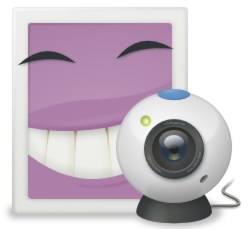
How to allocate the drive where i will install ubuntu 11.04 Natty Narwhal?????
thanks Advanced….
I am using Cheese. But that doesn’t help me in web chatting. For instance with Google+ hangout. How do I use the drivers installed by Cheese to get the cam working with web applications?
I actually just tried it with google+ and it just worked fine… as soon as i plugged in my ps eye it worked. Have you installed the restricted extras and stayed updated?
jimmy@jimmy-Aspire-4925:~$ sudo apt-get install cheese
sudo: unable to resolve host jimmy-Aspire-4925
[sudo] password for jimmy:
Reading package lists… Done
Building dependency tree
Reading state information… Done
Package cheese is not available, but is referred to by another package.
This may mean that the package is missing, has been obsoleted, or
is only available from another source
E: Package ‘cheese’ has no installation candidate
jimmy@jimmy-Aspire-4925:~$
so what`s the next ?
works toooooooooooooooooooooooooooooooo slow
It doesn’t detect my camera, but it’s built in……?
Dont work in Ubuntu 11.04
i want to video chat on facebook but ubuntu 11.04 is not detecting the webcam,,help:(
Good Article!
Just letting all know, Facebook chat on Ubuntu does not work as Facebook uses a lot of Microsoft proprietary stuff…. Use Google Talk and video instead
guvcview is much better!!
thank you. i’ve tried and success…