Task Management Applications or TODO Apps helps a lot in organizing all the key activities or task in an easy and efficient way. So it’s really good for your productivity.
In Ubuntu, there are some apps out there such as Getting Things GNOME!, it’s really a cool – wiki style organizer, but this post is all about a newly launched app named – Nitro.
Nitro Task, “Get Stuffs Done” : Best Task Management App
Nitro Tasks is a simple and easy to use task managements app. It has all the good features such as Creating new tasks, deleting completing tasks, tagging, deadlines or due dates, priority level for tasks, search, panel notifications etc. The GUI is very cool (looks like a Mac App), additionally – a lot of themes are available to customize the look, you can even choose your own pics for background for the app.
Setup Nitro Sync for synchronize the Tasks
Nitro Sync Option for Dropbox and Ubuntu One is very cool, as it syncs the task continuously so your tasks are always backed up and safe, and of course it’s required if you use it on multiple computer. You can checkout the settings and customize a lot of other things such as languages, theme and general settings.
Install Nitro Tasks in Ubuntu 12.04
Although, it’s not available in Ubuntu Software Center but you can add a PPA and install in a couple of minutes. Open a terminal and execute these commands –
sudo add-apt-repository ppa:cooperjona/nitrotasks sudo apt-get update sudo apt-get install nitrotasks
That’s All. Get yours Task Done! and RE (Relax ‘n’ Enjoy ) 🙂
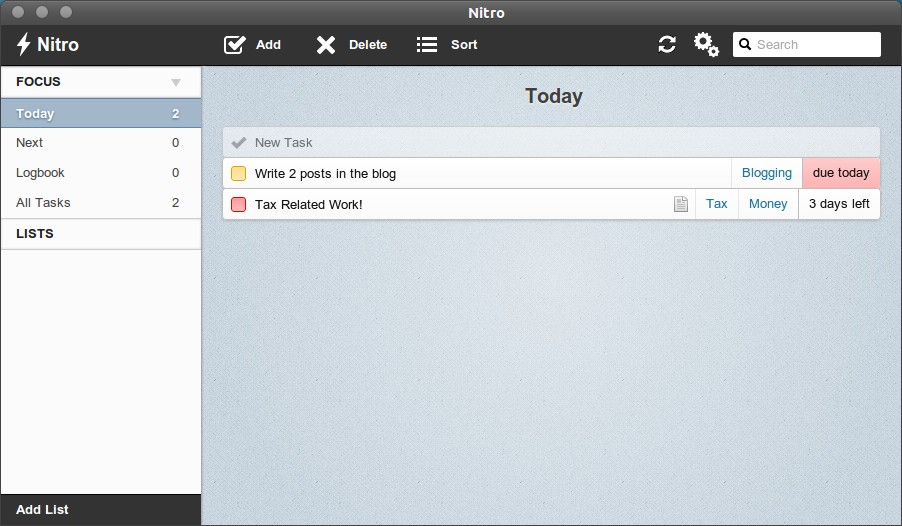
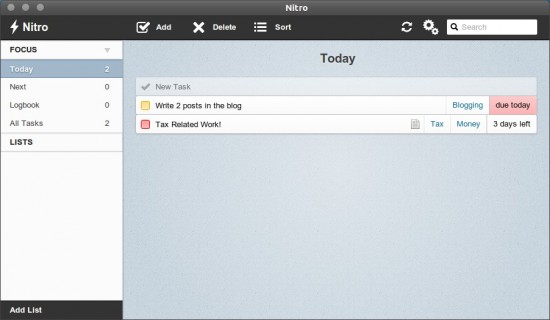
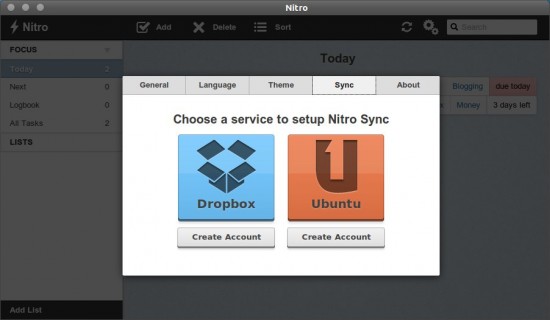
There are so many nice apps and I would like to advice you to try Comindware task management which is a great tool for team work.