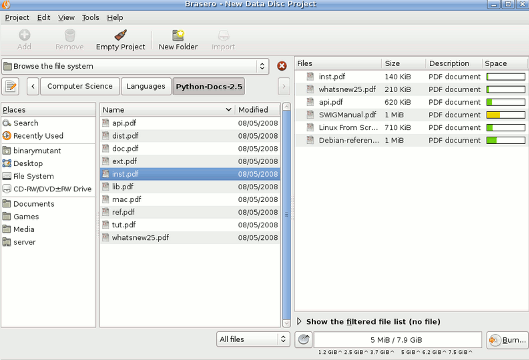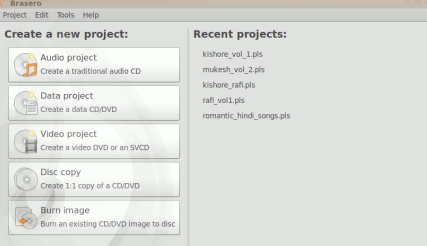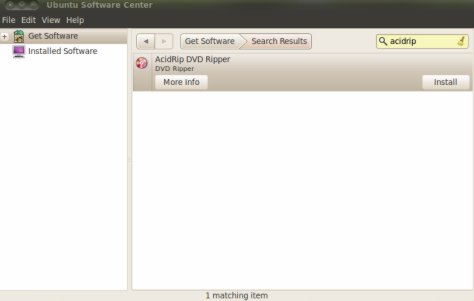Brasero – a free and open source dvd burning software, that you can use to burn DVD’s quickly in a reliable way on Ubuntu (10.10/10.04/11.04) or Linux Mint or any other Linux based distribution.
Tag Archives: dvd
Create video DVD for home dvd player in Ubuntu 10.04
For creating dvd for home dvd player you can use DeVeDe ,a simple application specially designed for creating Video DVDs supported by home dvd players. DeVeDe Features of DeVeDe no limitation on number of video files any formats supported by Mplayer you can create subtitles it allow you to create menus How to install DeveDe …
Continue reading “Create video DVD for home dvd player in Ubuntu 10.04”
CD-DVD Burning Application for Ubuntu 10.04
Ubuntu 10.04 comes with a default CD and DVD burning application – Brasero,which is best for creating and copying CDs and DVDs.If it is not installed then you can install it from Ubuntu Software Center or Synaptic Package Manager. Brasero Brasero is an open source application and available free;It is very simple to use with …
Continue reading “CD-DVD Burning Application for Ubuntu 10.04”
DVD Ripping Software for Ubuntu 10.04
How to Rip DVD in Ubuntu 10.04(Lucid Lynx) Ubuntu 10.04 comes with some basic softwares only so some extra softwares are required for other common tasks like DVD Ripping.Actually there are many softwares available like AcidRip,DVD-Rip and so on for Ubuntu 10.04.I would like to recommend AcidRip DVD Ripper,a GTK-Perl application used for encoding DVD’s. …
how to play encrypted dvd in ubuntu 10.04
After installing the Ubuntu 10.04,some extra softwares i.e is not installed by default(Due to license problem) is necessary to install.. like adobe flash player, and library for playing encrypted dvd. In general all the commercial DVDs use CSS(Content Scramble System),a digital right management(DRM) scheme which uses a proprietary 40 bit stream cypher algorithm.The CSS key …
Continue reading “how to play encrypted dvd in ubuntu 10.04”