How to Rip DVD in Ubuntu 10.04(Lucid Lynx)
Ubuntu 10.04 comes with some basic softwares only so some extra softwares are required for other common tasks like DVD Ripping.Actually there are many softwares available like AcidRip,DVD-Rip and so on for Ubuntu 10.04.I would like to recommend AcidRip DVD Ripper,a GTK-Perl application used for encoding DVD’s.
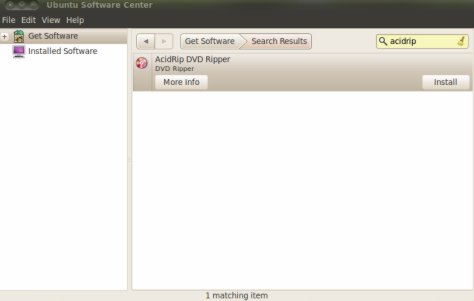
Install DVD Ripping software on Ubuntu 10.04
1.Open Ubuntu Software Center(Applications->) OR Synaptic Package Manager(System->Administration->).
2.Search for “acidrip” or “dvd rip” in quick search bar.
3.Click on install to install the acidrip(USC) otherwise Mark for installation and then apply to begin the installation.You may be asked to enter your login password(Ubuntu 10.04 user account),if so then enter your password.Downloading will begin.
4.Installation will just after the completion of downloading process.It will hardly takes a minute.
5.You have installed AcidRip successfully!!(I hope So,otherwise leave a comment to explore your problem in installation)…Enjoy Ripping ….with AcidRip..
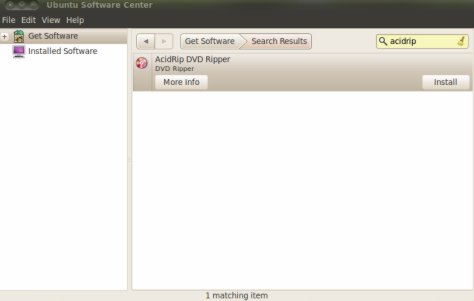
This is a woefully incomplete look at the present state of affairs on Ubuntu 10.04 regarding media ripping and transcoding. First of all, AcidRip is incapable of transcoding on an standard 10.04 installation. It will rip, but transcoding to something useful like AC3 passthrough with H.264, or any other format it offers for that matter, will only give errors. Transmageddon is ok if you’re just transcoding between formats that have been downloaded, but forget anything custom. It just sits there doing nothing and gives zero feedback as to what it purports to be doing. AviDemux is the best choice by far, which is saying a lot for Linux. If wont be able to rip and transcode into a format that is usable on an xbox360 but for PC playback it does a fine job. Everything else I have tried in the default repository was literally a complete waste of my time. Thus, presently, ripping and transcoding on Ubuntu really can only be recommended to those with adequate programming knowledge so as to troubleshoot why the process fails. Which is fine if you’ve got the time, but not everyone does. As much as I avoid using windows, for media ripping/transcoding this is really the only option; for the sole reason that *it actually works*. If you’re a Linux-only user, this is no problem: you may have luck getting apps like DVDFab or DVDShrink to work with wine, but if not then you always have the option of running windows as an app within Ubuntu as a virtual machine. Or as a last resort you can dual-boot 😉 Good luck and sorry for the gloomy reality check 🙁
Edison, you’re 100% right !!!
Helpful blog, bookmarked the website with hopes to read more!