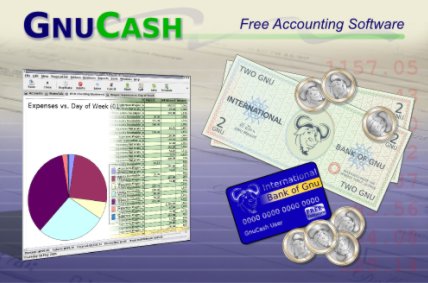GnuCash, a Finance Management software is free and open source accounting software for Ubuntu.Gnucash is a cross-platform tool for managing bank account transactions and online stocks. On Ubuntu 10.04 or in older versions like 9.10 you can install Gnucash in many ways e.g from ubuntu terminal or shell as well as from Synaptic Package Manager or Ubuntu Software Center.
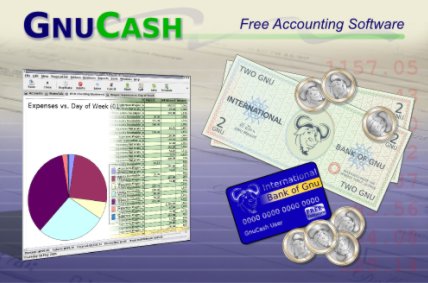
Install GnuCash from Command Line
Open terminal CTRL+ALT+T or Applications->Accessories->Terminal.Then Type the command –
sudo apt-get install gnucash
Then enter user login password and type “y” to continue.Wait until the installation is complete
Install Gnucash from Ubuntu Software Center
Open Ubuntu Software Center from Applications and search for “gnucash”.Then click on install to begin installation(You may have to authenticate ).It will complete within few minutes.You can open GnuCash from Applications->Office->GnuCash Finance Management.
Conclusion : Gnucash is one of the best free accounting softwares available and it is cross-platform application so it is also available for Microsoft Windows.Gnucash for Microsoft Windows