Note : This is an old article targeted at older version of Ubuntu.
For Ubuntu 9.10 or 10.04, a lot of softwares or tools available for managing accounts and financial transaction but I’ve picked the best two.
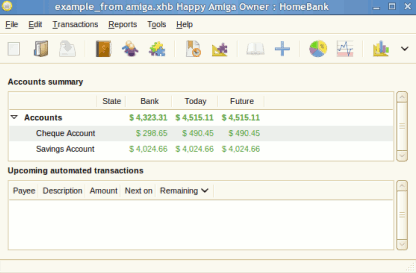
1. HomeBank
Homebank is a simple and fast application program for managing accounts and transaction.Its graphical user interface is designed well(By Using GTK2) and easy to use.Home-Bank is an open source and free software, designed to serve as a personal accounting tool for all users.
Features of HomeBank
- support multi accounts
- It can import data from QFX/CSV files
- you can manage your budget
- statistical analysis with graphical charts
- fast startup time
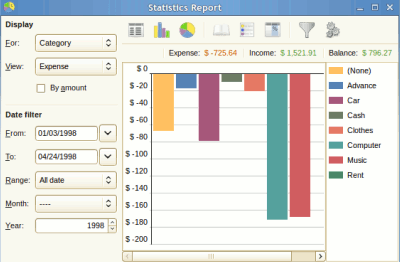
How to Install HomeBank on Ubuntu 10.04
Open Ubuntu Software Center and search for “homebank”.Then click on install button in the results(containing homebank).Installation will begin and complete within few minutes.Then you can use homebank from Applications->Office->HomeBank.
2. GnuCash Finance Management
Gnucash is also an financial accounting software that can be used for personal use and small business.It is an open source,free and cross platform application(available for GNU/Linux,BSD,Windows,Solaris and MacOSX).GnuCash is very flexible and easy to use and you can track your bank accounts,income,expences and stocks.Some other features includes
- QIF/HBCI/QFX import
- transaction scheduling
- Financial Calculation
- Double Entry
- Mutual Fund Accounts
- Graphical Analysis
- Transaction Finder
- Localization
- Support for Multiple Currencies
How to install Gnucash on Ubuntu .
You may also find these web based finance tools useful :
- FD Calculator – A simple web app for calculating the future value of fixed deposits.
- Tax Calculator (India) – To get a rough estimate on your net income tax liabilities.
- PPF Calculator (India) – Calculate the maturity amount of your PPF savings.
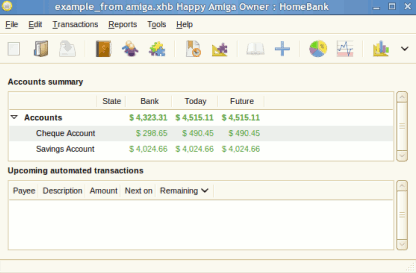
are there any good accounting packages suitable for Indian accounting.? do you know anyone who makes customized software for Linux