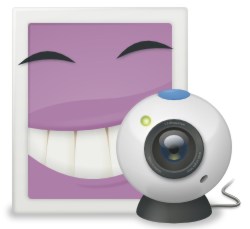
Ubuntu 10.10(Maverick Meerkat) arrived with a lot of improvement but still certain softwares and drivers are missing from the default package;the webcam software/driver is one of them.Now a days a computer system is not complete without a webcam because it’s needed every where specifically in social networking and video chatting.
The Laptop users suffers much from these problems while using ubuntu because their vendor doesn’t provide webcam drivers for non-windows/mac systems.So this post will explain you about some most useful webcam application softwares that you can use to take pictures,record videos …and for live chat.
The most common webcam softwares include Cheese Webcam Booth,Camorama Webcam Viewer(small utility for viewing and saving webcam pictures) and Kamoso,out of which Cheese is Best and have a lot of advanced features.
How to install Cheese in Ubuntu 10.10
search for cheese in Applications -> Ubuntu Software Center(or Synaptic Package Manager) and click on Install to begin the installation.it’ll hardly take a couple of seconds.Then start taking pictures with Cheese with a lot of fun effects.More help on how to install cheese on Ubuntu.
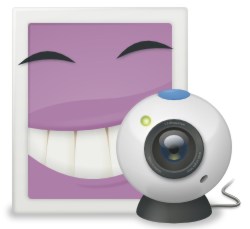
kkkk