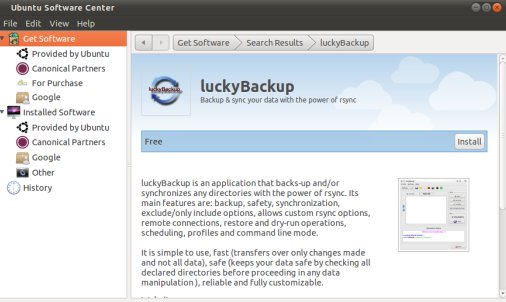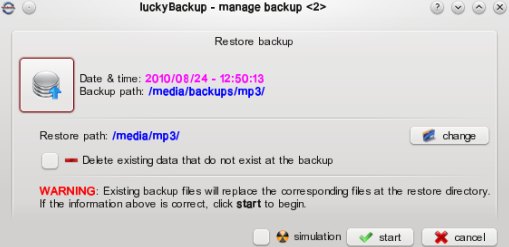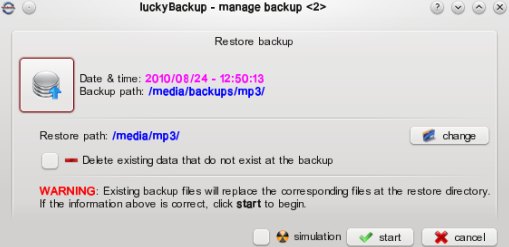
This post is will explain about a reliable backup software(application) for Ubuntu 10.10(Maverick Meerkat) users(In fact the software is open source and available for all linux based os).Backup is very important and recommended for every users.A lot of open source and free backup tools are available to create backup,but I want you to try this – a fast and powerful backup software – luckyBackup,a free and open source software(foss) based on rsync tool.
luckyBackup – fast and reliable backup solution
Features of luckyBackup at a Glance –
- Backup
- Snapshots(image of source data at specific time)
- Sync
- Remote Connections
- Scheduling
- Restore Operation
- safety
- it’s fast and reliable
- it’s fully customizable
- Other Advanced Features
how to install luckybackup on Ubuntu 10.10
it’s quite simple it’s also listed in Ubuntu Software Center.so in order to install luckybackup just move to Applications->Ubuntu Software Center and search for ‘luckybackup’ and click on install.Then enter the password(if required) and wait for the installation to complete(Don’t worry it won’t take much time).That’s all you are done..now create backup for files,directories.. with the power of rsync.