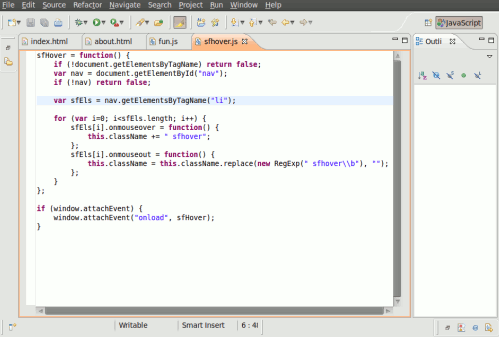
Eclipse IDE(Integrated Development Environment) is probably the open source and free IDE’s.For Java it’s best.. due to a lot of functionality,good navigation and GUI Design.Eclipse platform is perfectly modular so After installing Eclipse-Platform(developed by IBM) you can install any other components/toolkits to increase it’s functionality.e.g by adding JDT(Java Development Tools) packages you can enjoy java programming with Eclipse,similarly CDT(C/C++ Development Tools) for C/C++ fun.There are lot of Eclipse versions are available for different programming language e.g for web development(As you see in the above screenshot) java script version of Eclipse is also available,For PHP developers ,a dedicated PHP version is available and. ..so on.Some Developers says Eclipse is very complex and not recommended for beginners ,sure there is little trade off between the functionality and complexity but overall it’s not so tough and free tutorials/whitepapers are available on internet,to increase the fun of programming in Eclipse.
Installing Eclipse in Ubuntu 10.10 Maverick Meerkat
In Ubuntu 10.10 Maverick Meerkat the Ubuntu Software Center is a good place to install and manage applications without any hassle,specially for beginners who don’t have any previous experience with GNU/Linux based operating system e.g Ubuntu 10.10.On the other hand if you want some more details about the package then Synaptic Package Manager is recommended.
From Ubuntu Software Center(or Synaptic package manager)
Go to Ubuntu Software Center and search for ‘eclipse’ and click on install(see the snapshot) to begin the installation procedure.Wait for the installation to complete and then go to Applications->Programming->Eclipse to load the Eclipse IDE Platform.
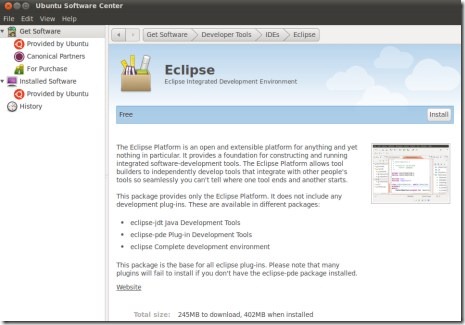
Alternative Method to install Eclipse on Ubuntu 10.10
Another simple method to install any version of Eclipse IDE is to download the Required packages from the Eclipse’s official website(Link is given below) and extract it to the required directory.
#1. Download the Eclipse IDE
#2. Extract the archive to any directory.Then create a shortcut on the desktop or in the menu to access it,other ways to open eclipse is “click on the file the you want to open with eclipse and select open with and locate the executable,don’t forget to check the box which says remember this application for selected file type”.
thanks for the post
You are welcome! Robert..
Thanks for the info
How I can do to make me bring up the palette of visual objects in the eclipse? Thanks
hello friend as I open a workspace created in windows but in eclipse from 10.10 Does Ubuntu? I placed the path to the beginning when he asks but does not open the workspace