Open Source Softwares/Applications are now becoming the most appropriate choice for students,designers,programmers,developers and common desktop users, not only due to the reason that most of them are freely available but also due to the fact that – they can customize a open source software, in a better (due tis open nature i.e source code is open to all) way than a closed source(proprietary) software.
Open Source software and technology is specially helpful for beginners (May be a student or a startup (Think for a Minute, if you want to learn how to develop a web apps then(for some designing stuffs) would you like to invest thousands of dollars on Adobe Products(e.g Photoshop) or you will go for some FOSS(free and open source software) alternatives like GIMP) ) because it allows them to complete the task without compromising (sometimes a little might be accepted) with the quality at zero or negligible cost.
Linux based operating systems have a dominant position in web server market (Red Hat Rocks) and now they are approaching well (due to some user friendly Linux distributions like Ubuntu(10.04/10.10 or upcoming version 11.04) and Linux Mint(Latest Stable version -10-LMDE)) towards the desktop market. Most of the open source Applications are cross-platform(available for Linux based Distros,Windows & Mac OS X ) , some of them are very popular like Mozilla Firefox,VLC Player etc, while some are less popular on non Linux platforms.

I’ve been using open source softwares(both on Windows/Linux) from three years and based on my past experience, I have come up with my favorite – top 10(cool and awesome) collection of best free and open source softwares,specially useful for graphics designers/developers.
Top 10 – best open source graphics design/development softwares
#1 : GIMP Image Editor
GIMP(GNU Image manipulation Program) is the best free image editor available for all platforms. GIMP has a lot of features and options; it is just equivalent to Adobe Photoshop. GIMP has been developed and maintained by GNU Foundation.
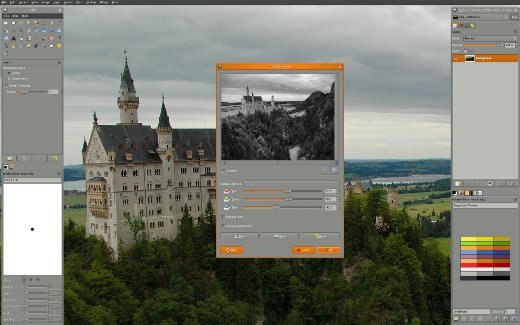
Features of GIMP at a Glance
- Customizable Interface
- Photo Enhancement
- Digital Retouching
- Image Editing
- Drawing
Supported Platforms –
- GNU/Linux
- Microsoft Windows(XP,Vista,7)
- Mac OS X
- Free BSD
- Open Solaris
Download GIMP (Windows/mac Users). GNU/Linux users can install gimp directly from the package manager or from command line.
Ubuntu(../10.10/11.04/..) or debian users can install gimp by typing the command –
sudo apt-get install gimp
On Fedora type –
yum install gimp
On Open Suse type –
yast -i gimp
#2 : Blender
Blender is the most popular free and open source 3d modelling tool. it has very sophisticated features with a simple and easy to use graphical user interface. Blender is very popular among game developers and 3d graphics designers. it supports a lot of animation and gaming effects.
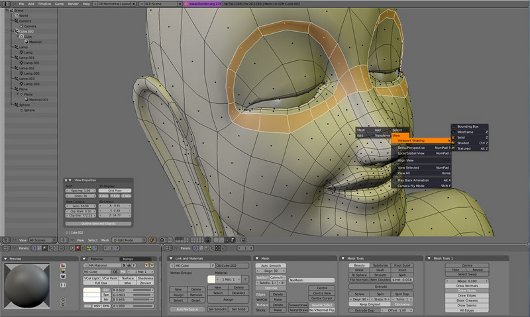
On Ubuntu or any other Linux based os it is available in their respective software package repository, while windows users can download it from the website.
Install Blender from command Line in Ubuntu/Debian/Linux Mint
sudo apt-get install blender
#3 : Inkscape Vector Graphics Editor
Inkscape is an open equivalent of Illustrator or CorelDraw or Xara X. it uses SVG(Scalable Vector Graphics) format(W3C standard); it has nice GUI with a lot of advanced features(e.g Alpha Blending,Markers,Clones). If you want to learn more, then free documentation is available online, on its official website. The current stable version is 0.48.1. Ubuntu or GNU/Linux users can find them at their respective package repository, while Windows or Mac users can download it from its official website.
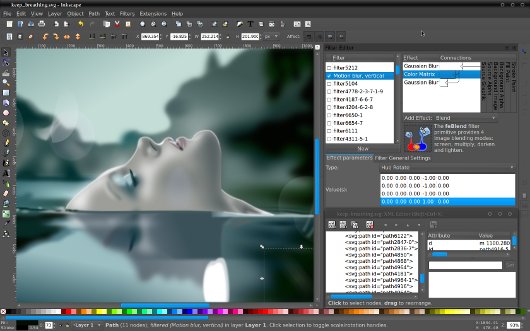
Install it from command line, in Debian based Linux Distros like Ubuntu or Linux Mint —
sudo apt-get install inkscape
#4 : MyPaint
MyPaint is another paint program with a lot of features. The main advantage is that – myPaint is very fast; it’s easy to use and focus mainly on the Art instead on the application itself. So it is specially useful for artists and graphics designers who want to concentrate on their art,work on Canvas with minimal distraction(from the overloaded features or unwanted functionality of the software). It has a large collection of brushes installed by default. If you want to use myPaint then first go through its basic usage tutorial (it will take less than 15 minutes to complete) and install it to give it a try.
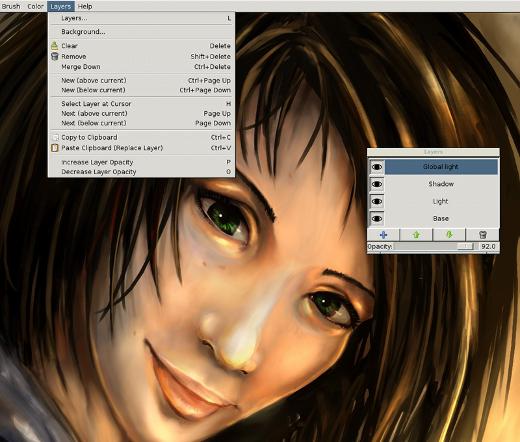
#5 : digiKam
digiKam is an advanced digital photo management software, available free for all platforms(Linux,Windows and Mac). it has very sophisticated graphical interface with a lot of advanced features(Face recognition features has been added recently in version 2.0). Ubuntu or GNU/Linux users can easily install it in one click from the package manager or Software Center, while windows or mac users can download the binary executable from its official website.
Ubuntu or Linux Mint or Debian users can type the command(followed by their login password,if required) at bash shell/terminal –
sudo apt-get install digikam
#6 : LibreOffice Draw
Another Drawing program developed by forking the popular software – ‘open office Draw’. Therefore it has all the features of ‘OpenOffice Draw’ with some improvements. it is very useful for simple sketch,flowcharts as well as for complex plans. To install libreOffice on Ubuntu or any other Linux Distros, First you have to uninstall the open Office components,then download the required package(e.g Debian package for Ubuntu or Linux Mint) and install it.
#7 : Aqsis
Aqsis or Aqsis Renderer is a photorealistic 3D rendering solution,adhering to the RenderMan interface standard(as Defined by Pixar Studio). it is a free software,available for GNU/Linux,Windows and Mac OS X. Aqsis project is hosted on SourceForge.net. Latest stable version is aqsis 1.6. Download the required binary files for your OS, from the given link –
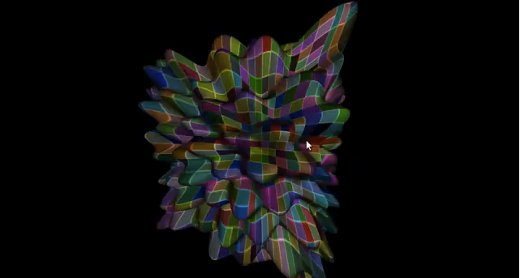
#8 : OpenFX
OpenFX or simply OFX is a 3D Modelling, animation and rendering suite, available free under GPL. Currently it’s available only for Windows but you can run it on Linux platform by using Wine (For Help on installing Wine on Ubuntu).
#9 : Art of Illusion
Art of Illusion is 3D Modelling and rendering studio,available free as an open source software for all common platforms – Linux, Windows, Mac and Unix. The latest stable version is 2.8.1, released last year. it is mainly used for skeleton based animation and as a surface modelling tool.
#10 : MeshLab
MeshLab is an open source,portable and extensible system used for editing and processing of unstructured 3D triangular meshes. it is a cross-platform application(i.e available for all common platforms). The latest stable version is 1.3,if you want to give it a try, download the required package from the link given below –
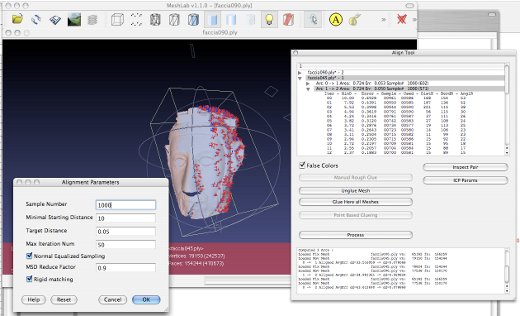
These are my favorite graphics and design related softwares, if you think that,I’ve missed some good graphics software(of course ‘Open Source’!) then feel free to recommend or share your experience through comments. Have Fun!

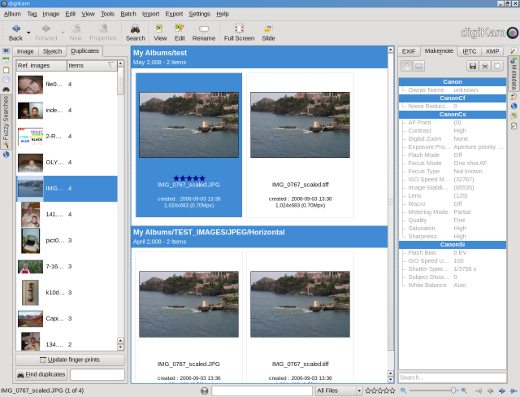
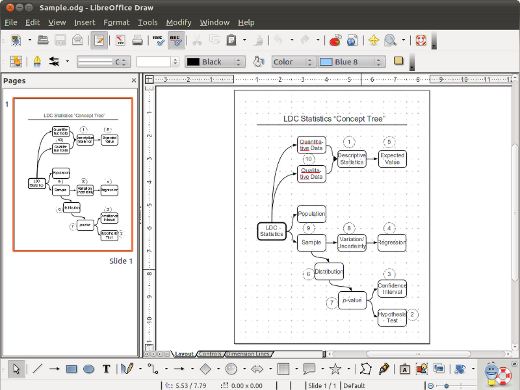
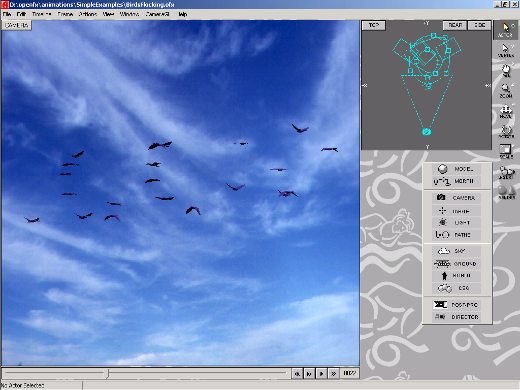
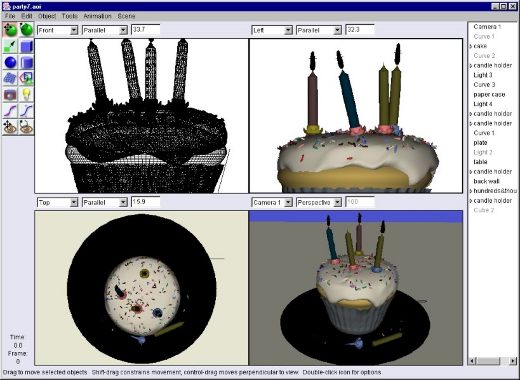
Thanks for the great overview !