we uses a lot video file formats in our daily life, but probably with different devices (e.g ipod, PC, iPhone..), so the devices need the input files in specific formats (or in their native file formats), that’s where the video converters are required. Video Converter simply convert a video file format in to another video file format. so it acts like a format conversion tool.
On Ubuntu 11.04 (natty Narwhal), a lot of free and open source softwares are available in package repository but only few of them are quite usable. This post will explain about a simple video converter – ‘Transmageddon’ that you can find in Ubuntu Software Center, so the installation will be quite easy (Actually Installing Application or softwares in Ubuntu or most of the Linux Distribution, is very easy nowadays, Linux based Distros are becoming much user friendly due to the arrival of Ubuntu and Linux Mint).
Transmageddon – Video Converter for Ubuntu 11.04
Transmageddon is a video converter (of course it’s free and open source) specially developed for generating video file formats, for mobile devices. it’s very use, specify the input file and select the mobile device for which you want to generate output file. Most common supported video file formats are –
- AVI
- FLV
- MP3
- FLAC
- Vorbis
- DivX5
- MPEG 4
- Quick Time
Installing Transmageddon Video Transcoder/Converter on Ubuntu 11.04
#1 : Open Ubuntu Software Center and search for ‘transmageddon’ or ‘video converter’.
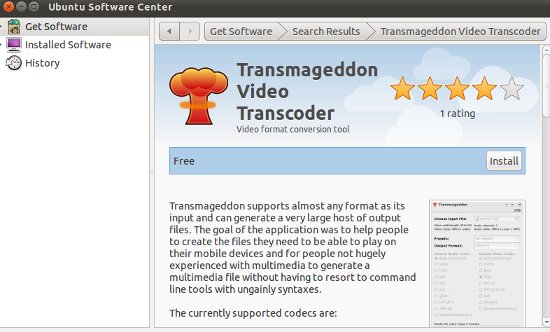
#2 : Select Transmageddon from the search result.
#3 : click on install button (Enter the login password, if required) and wait for the installation to complete.
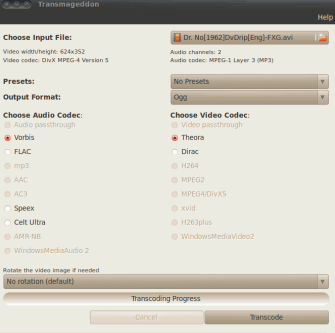
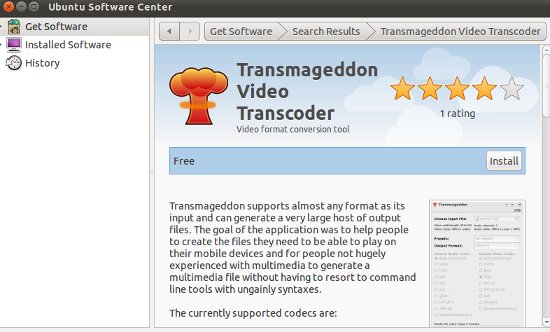
shit dont work
this software take long time to convert a song
Whats The best ONE for Converting into, .VOB or .Mpg. “DVD” format?
can this convert a .MTS file to any other format?