GNOME 3 had finally released, few week s ago, in the beginning (on April 6, 2011) of this month. As usual, we expected a lot of new innovative features from GNOME community, So let’s evaluate what we got. Yesterday I installed, gnome 3.0 on my desktop (Running Ubuntu 11.04 and 10.10 in dual boot mode), and now I’m using it. If you are an Ubuntu 10.10 (Maverick Meerkat) or 10.04 (Lucid Lynx) user, then better go here – install gnome 3 on Ubuntu 10.10/10.04 , because the PPA (Personal Package Archives) for both the versions are different.
In this post, I’ll explain how to install Gnome 3.0 on Ubuntu 11.04 (Natty Narwhal), because it uses ‘Unity’ desktop by default, which you may not like (probably due to the fact that We (Ubuntu Users) are using GNOME from years, and want to stick with it, ..and of course GNOME 3 is Great! atleast you should give it a try, even though you are a ‘Unity’ lover).
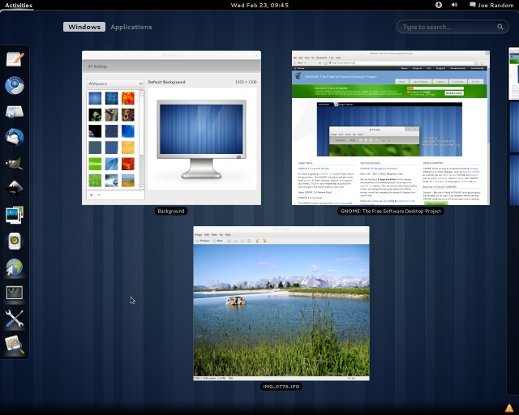
Few words about : GNOME 3, The Next Generation Desktop
GNOME 3.0 has been designed and developed from scratch instead of developing it on the top of existing versions (just adding some functionality to Gnome 2.3). it seems robust,fast and good looking. The usability factor is also very high as compare to previous versions, the navigation (e.g switching from one window to other) is much simpler, efficient and quick. You don’t need any maximize and minimize buttons, and you can divide the desktop in to partition (Then work independently on both the side) with a single click. In Gnome 3, workspace can be created and deleted in a single click, (Unlike 2.3 where you had to define the number of desktop, then switching between them is so boring and difficult).
Finally I can say that – Gnome 3.0 is great! because it’s something that we can call a next generation Desktop but it has a lot of negative points too. First of all, it is extremely unstable; I don’t think that’s the problem of Gnome, all open source software suffers from this problem because most of them are suffering from “high – version release frequency” problem (I mean they release a lot of buggy versions with minor improvements which often causes instability and so not suitable for productive environment). Let me explain it through a simple example – I am an Ubuntu user, and currently using the stable version of Ubuntu let say X.04 (possibly released on Nov 200X). Initially a lot of bugs were there and most of them got fixed; I have customized the desktop I wanted and enjoying learning/working/programming with Ubuntu X.04. Oh.. suddenly I heard that – version X.10 is coming with a lot of charming and exciting features. Within a few months (probably in April 200X+1 ) the next version X.10 got released..and I couldn’t stop myself by installing the new version. That set, Again the same thing repeats as happened with its previous version, until the next version possibly Y.04 arrives (where Y=X+1). That’s where most of the open source software sucks. I personally, just don’t like (I should say ‘hate’ but that’s the word which is not in my dictionary 🙂 ) Unity Desktop, KDE is too complicated/heavy, and Gnome is something I really like but it’s next version 3.0 is available only for Fedora and OpenSuse. So I’ve been using Gnome 2.3 from last few days ..and I think it will be continued until Ubuntu 11.10. $whereami ? Let’s come to our point.
Installing GNOME 3 on Ubuntu 11.04
Open Terminal ( Default shortcut is : CTRL+ALT+T ) and Type the following commands (Make sure that you haven’t opened Ubuntu Software Center or Synaptic Package Manager while installing package from the command line).
Update 1 : (I forgot to include the warning message regarding the Gnome 3 installation).
Warning : Installing Gnome 3.0 on Ubuntu 11.04 using this PPA, will break Unity and your system might become unusable.
sudo add-apt-repository ppa:gnome3-team/gnome3 sudo apt-get update sudo apt-get dist-upgrade sudo apt-get install gnome-shell
How to Remove/uninstall Gnome 3 from Ubuntu 11.04
sudo ppa-purge ppa:gnome3-team/gnome3
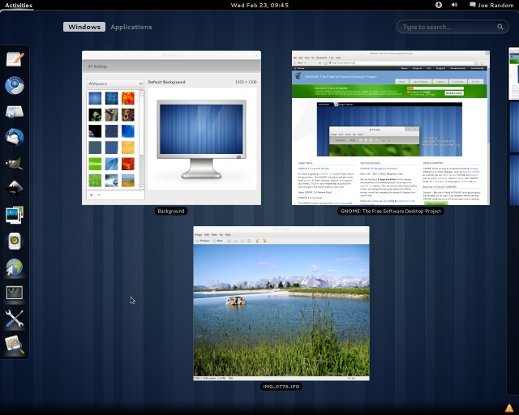
I dunno if its my fault or what.. but following this left my ubuntu and ubuntu classic unusable, and gnome shell my UI has gotten blocky.. my comp installed a lot of stuff on the dist upgrade.. is this normal on a newly upgraded system?
The original post is very misleading.
THIS WILL BREAK UNITY AND IS NOT REVERSIBLE.
See https://launchpad.net/~gnome3-team/+archive/gnome3
You are right ..it may break will Unity or whole system, because the PPA I’ve specified in the installation procedure is very unstable. Thanks for pointing out, although, the risk associated with this experiment is worth acceptable for Gnome 3.0 (Next Generation of Desktop).
Only Acceptable if it is specified… Also any idea y my UI is now blocky? Is it part of the risk? To understand.. it sorta looks like windows 95 style lol.. This is in Gnome shell.. so dunno if any of the gnome packages got corrupted or what?
O.K, Mr. Karthik, I’ve updated the post ..and I’m sorry for the mistake I did in the version 1.0 of this post..unfortunately currently,I don’t know much about Gnome 3, but you can customize Unity Interface using – gnome tweak tool.
looks like it happens.
https://lists.ubuntu.com/archives/ubuntu-users/2011-April/243212.html
Hello everyone.
I followed this tutorial to install Gnome3 in Ubuntu 11.04. Login to GNOME failed with
“Failed to load session gnome.”
To make it short: After some time, I noticed that glxinfo and glxgears (actually everyhing from mesa-utils) was broken: glxinfo/glxgears just failed with a Segmentation fault. To make things work, I simply purged the fglrx-driver needed for my card (a ATI Technologies Inc Mobility Radeon HD 3400 Series):
sudo aptitude purge fglrx
I rebooted, created a new user-account, and here I am: Writting this post from within GNOME3. It seems that the radeon-driver works fine with my ATI-Card.. I’ll still test if it works with fglrx too if I re-build the module against the newer version of mesa-utils..
Maybe this helps somenone, cheers from gnome3!
Damn this fucks up your PC!
You sytem pretty slow had
to get back unity desktop!
I Solve the Issue by:
1: apt-get install ppa-purge
2.run the last command that “he” wrote, to remove it..
3.Thanks to Allah