Ubuntu is the most popular GNU/Linux distribution among the desktop users – including the common users as well as developers. If you’re a programmer who prefer light weight and efficient text editor over the bloated and heavy IDEs then you may want to try some of these text editors (if you haven’t really tried). Text editors are great!, specially if you’re programming in a cool language like Ruby or Python.
So, if you’re new to Ubuntu and looking for some great text editors that will boost your long-term productivity and happiness, then you should certainly checkout Emacs or Vim.
Free and Open Source Text Editors for Ubuntu and other GNU/Linux distributions
#1. Emacs
Emacs is the most sophisticated text editor on this planet – it’s powerful and extensible enough to work with any language or environment. Core program was written by Richard Stallman, in Lisp programming language. Since – it’s a free and open source software – you are free to use it as you want. Emacs is a real time text editor, although the learning curve is very steep in beginning but it’s worth learning due to the long term productivity gain. Programmers and Authors often prefer command line interface for distraction free environment and Emacs is really good for that.
Key Features
- very extensible
- very powerful
- highly productive (as it maximizes the use of keyboard)
- light weight, fast and efficient
#2. Vim
Vim is another great – text editor which is very powerful and extensible (by means of plugins/scripts – you can easily find on github). A lot of derived distributions of Vim is available for different domains. Vim is the most favorite text editor among Ruby on Rails developers and authors who prefer terminal or GUI, Although GUI version of Vim i.e gVim is also available. Vim also maximize the use of keystrokes and keyboard shortcuts – so it’s really fast and productive as compare to IDEs or other text editors, but certainly the learning curve is steep.
If you are new to Vim, then you can learn some basics of editing by running the vimtutor program (installed along with the vim programs). Open the terminal and type –
vimtutor
key features
- highly productive
- light weight, fast and efficient
- cool plugins to extend its features
- wide community to help you
#3. gedit
gedit the default text editor for Gnome based GNU/Linux distributions such as Ubuntu, Linux Mint, Fedora and so on. gedit is well known for its simplicity – although windows users can think it like the notepad for Linux but infact it’s far more powerful than the Damn notepad.
Key features
- simplicity
- easy to learn (anyone can start using it in seconds)
- supports a lot of file types
- syntax highlighting for a number of programming language
- cool plugins to add extra features
gedit is very popular among beginner ubuntu users because it’s very easy to get started. gedit is suitable for simple text files as well as for writing programs. it has a lot of cool features which makes it a great text editor.
#4. kate
Kate is a gedit like text editor for KDE desktop. it has almost similar features like gedit. Kate is very popular among KDE users. A wide active community is there to help you in learning new things and increasing productivity in long term.
#5. nano
nano is a simplae, lightweight and easy to use – command line text editor. It’s installed by default in most of the GNU/Linux distributions. nano emphasizes on simplicity and ease of use. So if you want a text editor on shell (local or remote) then nano may be a great choice for you (specially if you don’t know Vim or Emacs).
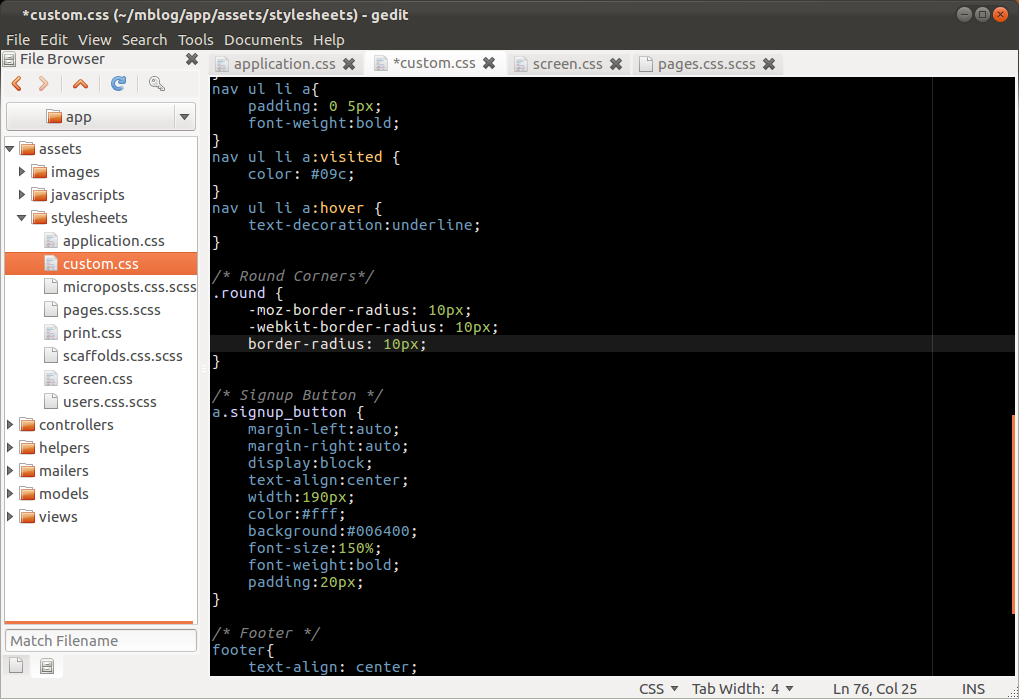
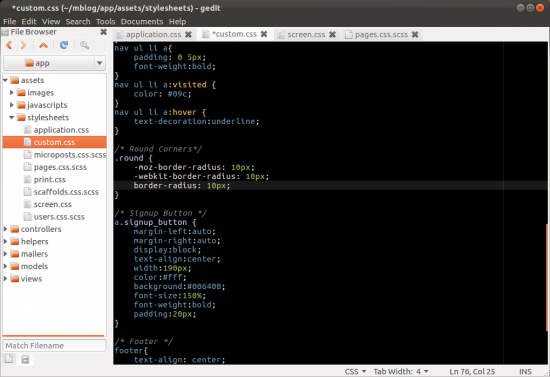
sublime text 2 should be on the list as well.