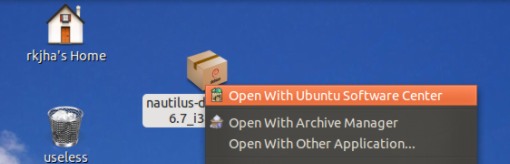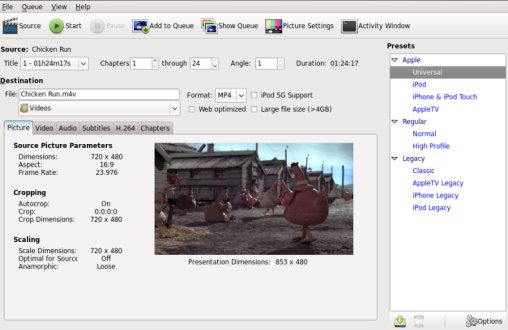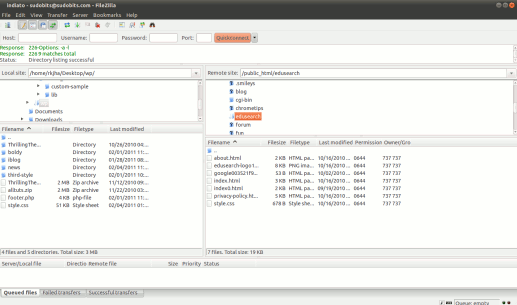Ubuntu 10.04(Lucid Lynx)/10.10(Maverick Meerkat) has a lot of ‘good looking theme’ installed by default; so you can switch between them whenever you want.So this post will explain you about- how to change themes as well as about how to install new themes on Ubuntu.
Category Archives: Ubuntu
how to install Mac theme on ubuntu 10.10
Mac OS X theme for Ubuntu 10.10(Maverick Meerkat) i.e macubuntu 10.10 so that Ubuntu will look like Mac.Combining the Appearance of Mac with the performance of Ubuntu 10.10 to make a hybrid operating system…
how to install dropbox on ubuntu 10.10
Dropbox is a great Application that allow you to synchronize files between multiple computers and devices; One most important feature is that ‘it will always save a copy of your files on it’s own server, which you can access from its website’. So Dropbox is also good(probably the best) for backup purposes(Specifically if you are …
how to install handbrake on ubuntu 10.10
What is Handbrake ? A free open source software that will generate required video format(for the most of the common devices) from the particular source formats.Basically it is a video converter that you can use on Ubuntu 10.10(Maverick Meerkat)/10.04(Lucid Lynx) to transcode the target video type for ipod,iphone and mobile devices at zero cost! Actually …
how to install filezilla on ubuntu 10.04
Filezilla is the best open source application for File Transfer on Ubuntu 10.10(Maverick Meerkat.Let’s look at it’s features and install on your Ubuntu to transfer file..