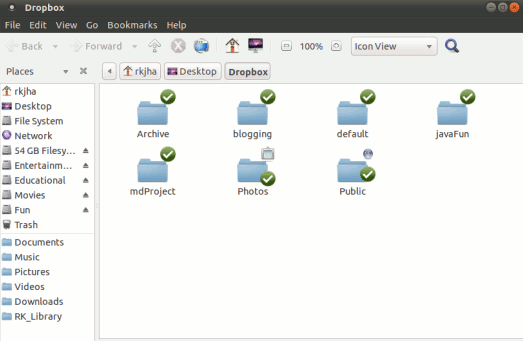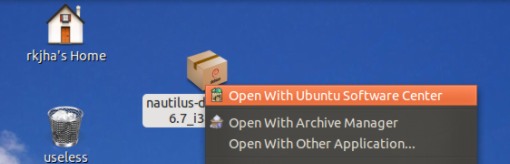Dropbox is a great Application that allow you to synchronize files between multiple computers and devices; One most important feature is that ‘it will always save a copy of your files on it’s own server, which you can access from its website’. So Dropbox is also good(probably the best) for backup purposes(Specifically if you are a programmer, working on a project then it is really very easy to share files and folders with drag/drop interface).I always keep a backup of my important wordpress critical files related to this blog.Dropbox provides 2GB space (with a bandwidth limit of 10GB/day) without any cost,for all users.
Dropbox for Ubuntu 10.10(Maverick Meerkat)
For Ubuntu 10.10/10.04(Lucid Lynx) users, a lot of other backup tools are available like luckybackup but Dropbox is something different(because luckybackup tool is specially useful for os backup,dropbox is best for file backup). Since Dropbox is also available for mobile devices so you can access your files(pictures,iTunes,mp3…) right from your pocket.
Now lets come to our point that how dropbox can be installed on Ubuntu 10.10. You can install dropbox either using APT or directly by downloading the nautilus-plugin that will provide an GUI layer for dropbox. The second one is the easier method for installing dropbox on Ubuntu 10.10 so better stick with it.
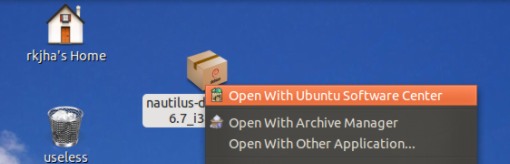
Installing Dropbox on Ubuntu 10.10
#1 : Download the dropbox installer(*.deb package) for Ubuntu 10.10 from its official website.
#2 : Then open the file(*.deb file that you have downloaded in the above step) with Ubuntu Software Center and click on install to begin the installation procedure.
#3 : Then Restart the Nautilus.
#4 : Click on start Dropbox.Then enter your dropbox account details. Open an Account if you don’t have any Dropbox account yet.
#5 : That’s All..Have Fun! Here is one screenshot of my dropbox folder –