Picasa is a photo management Application from Google Inc. Picasa is a free software, available for all platforms – Windows, GNU/Linux and Mac OS X. Picasa (probably named after great painter, drawer and sculpturist – Pablo Picasso) runs using Wine on Ubuntu 11.04, so it lacks some features, but still it’s a great apps for photo editing, organizing and sharing picture, on Ubuntu.
On Ubuntu 11.04, you can also F-spot photo manager (Open Source and free Apps for managing pics), available in Ubuntu Software Center. Picasa has a lot of features that’s why most users prefer Picasa over Fspot. Picasa will never delete any pictures, and it won’t upload any picture to the web without your permission. Picasa 2.7 is the latest stable release for Linux based OS, or you can also try Picasa 3.0 Beta, if you want; download links are given below and the installation procedure is same in both the cases.
New Features in Picasa 3.0
- Easy to add watermark or text to photos
- better integration with Picasa web Albums
- easy to upload pics
- advanced retouch tools to improve photo quality
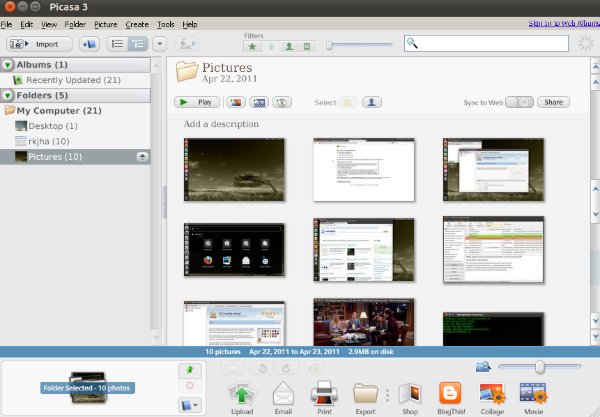
Installing Picasa on Ubuntu 11.04
step #1 : Download the Debian Package for your computer architecture (32 or 64 bit).
step #2 : Right Click and open the file with Ubuntu Software Center (or simply double click on the file) to begin, then click on install button and wait until the installation is complete.
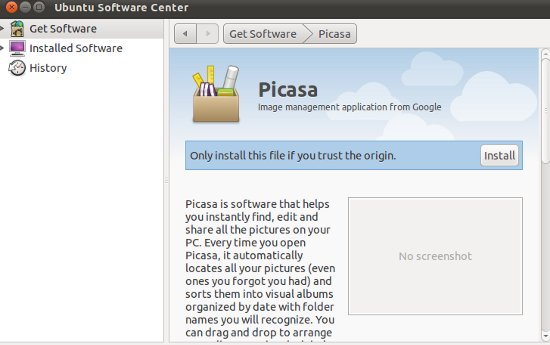
step #3 : That’s All.. Now you can find it in the main menu (Top Left Corner)
Install Picasa from command line
Open Terminal (CTRL+ALT+T) and type the following commands –
For 32 bit
wget http://dl.google.com/linux/deb/pool/non-free/p/picasa/picasa_3.0-current_i386.deb sudo dpkg -i picasa_3.0-current_i386.deb
For 64 bit
wget http://dl.google.com/linux/deb/pool/non-free/p/picasa/picasa_3.0-current_amd64.deb sudo dpkg -i picasa_3.0-current_amd64.deb
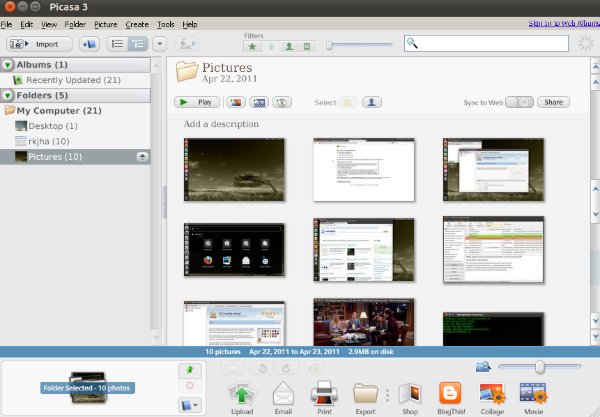
Gracias!
Hey… I copied in the 32 bit command but got this:
Unpacking replacement picasa:i386 …dpkg: dependency problems prevent configuration of picasa:i386: picasa:i386 depends on gconf2.dpkg: error processing picasa:i386 (–install): dependency problems – leaving unconfiguredProcessing triggers for gconf2 …Errors were encountered while processing: picasa:i386
Help please?
Thanks !!!
Thank you so much
404. That’s an error.
The requested URL /linux/ was not found on this server. That’s all we know.
And on the home page it says
Picasa is not currently available for your operating system
wget http://dl.google.com/linux/deb/pool/non-free/p/picasa/picasa_3.0-current_i386.deb sudo dpkg -i picasa_3.0-current_i386.debType in terminal and inyoy.
“Approve”
thank you!